Please visit Tarnook News for all the latest news and updates (https://tarnook.ffm.vic.gov.au/news/)
Events missing in ROSE since change from IRIS Coordination - 13/11/2020
What: Events from IRIS Coordination have not automatically carried over into ROSE.
On Thursday 5 November 2020, events were deleted from IRIS. This created a 4-day gap where users could recreate the event in IRIS.
What do ROSE users need to do:
If events are still required, then you will need to do the following:
- create them in ROSE
- update the chargecode to the event in IRIS Emergency Times Administration webpage (https://iris.ffm.vic.gov.au/firetimes/)
If you need to record Emergency Times for the “gap” between when the events were deleted in IRIS and when you created the ‘new’ event in ROSE, then please contact FFM Support with the event details so they can update the IRIS event to extend across all required dates, covering the gap.
Where can I provide feedback on this change?
The Technology Solutions Unit welcomes all feedback.
If you have any questions or concerns regarding this issue, please contact FFM Support
Visit the RMS Helpsite for guidance on ROSE.
The DELWP State Agency Commander has given the go ahead for the patching to occur tomorrow.
When:
Wednesday 18 Nov 2020 from 07:00 – 23:00
Impact:
Systems will be available during this time, however there will be intermittent outages to some services expected with reconnection/browser refresh possibly required.
The following applications will experience outages during the period 07:00 – 17:00. We recommend that you regularly save your work during the patching period to avoid potential loss:
- Road Asset Management System
- HardCat
- Phoenix Rapidfire
- Foresight
- RATS (radio/vehicle tracking)
- EM Live
- Service Desk (FFMVic Support)
What do I need to do:
We recommend that you save your work regularly throughout the day to avoid any loss.
Where can I provide feedback on this change?
If you experience any issues after the patching is complete, please contact FFM Support.
From Thursday 29 November 2020, the ‘My Files’ folder within EM Drive was renamed to ‘Temp’.
You can find this folder by clicking on Cloud Drive (violet).
This will show you your home view within EM Drive.
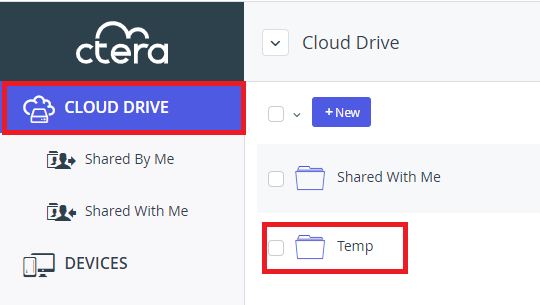
For folders that have been shared with you, simply click on Shared With Me.
And for those folders that you have shared, click on Shared By Me.
You may have to reshare your Shared By Me folders. Do this from your Temp folder.
Refer to our EM Drive Help Site for further guidance.
If you require any further support, contact FFM Support.
What: Some folders (including Safer Together) were not visible (had not been reshared) since last night’s update. TSU have fixed this issue.
Impact: Folders are now available. Please refresh your browser.
If you have any questions/concerns regarding this, please Contact FFM Support

What’s the change?
From 1 November 2020, IRIS Coordination will be disabled, and ROSE will fully replace it as the Resource Coordination application.
To access the ROSE click here – https://rose.ffm.vic.gov.au/
Emergency Times (Standby; Overtime and RCTI) will continue to be managed within the IRIS desktop application.
When is this change being made?
Sunday 1 November 2020
Why is this happening?
ROSE provides functionality superior to that of IRIS Coordination and provides the capability to:
- improve the quality of information collected for deployed resources
- effectively track and manage resources rather than just nominally allocating them.
Although we are moving to a new software system, all business processes, policies, JSOPs and other operational requirements remain the same.
Impact to user
IRIS Coordination will no longer be available for use after this change from Sunday 1 November 2020.
All coordination activity will need to be completed within ROSE.
Where can I provide feedback on this change?
The Technology Solutions Unit welcomes all feedback. If you have any questions or concerns regarding this change, please contact FFM Support.
What’s the change?
This change consists of implementation of new QR Code functionality to support Works Order and SMEACSQ as well as rectification of issues in the Fuel Management System (FMS) which include the following:
Users please note: attachments will not be able to be accessed from 19:00hrs while the migration of attachments occurs. They will be available again Thursday morning.
New Features/Enhancements
• Generate QR code to be embedded in the Works Order and SMEACSQ reports
• Changes to the storage of attachments in FMS
• Migration of attachments from Alfresco to FMS (see Impact to User below)
Issues Resolved
• Fixed issues in Burn Program Development Report
• Fixed issue with Manager role being unable to sign off ePBRAT
When is this change being made?
19:00 hrs Wednesday 28th October 2020
Why is this happening?
Adding new functionality & rectification of issues in FMS production.
Impact to user
Approximately 10 minutes outage for the system. Users please note: attachments will not be able to be accessed from 19:00hrs while the migration of attachments occurs. They will be available again Thursday morning.
What do I need to do?
Users are advised to save their work and log out of FMS prior to 19:00 hrs Wednesday 28th October 2020.
Users will need to clear their cache in the web browser (Google Chrome preferred) to view the new changes.
Where can I provide feedback on this change?
The Technology Solutions Unit welcomes all feedback. If you have any questions or concerns regarding this change, please contact FFM Support.
Please pass this on to relevant people within your teams.
UPDATE 27/10/2020:
Further to this, TSU will be renaming the ‘My Files’ folder to ‘Temp’ tomorrow, Wed 28 October 2020 from 17:00, in preparation for the improvements to occur on Thursday as below.
What:
TSU are making some significant changes to the underlying EM Drive infrastructure in order to improve its overall stability and performance.
As part of this change the ‘My Files’ folder will be renamed to ‘Temp’.
When:
Thursday 29 October 2020 18:00 – 20:00
Why is this happening:
To increase security, stability and performance for EM Drive.
Impact to user:
EM Drive will be unavailable while the change is taking place. Estimated outage is 15 min to 1 hour.
‘My Files will be renamed to ‘Temp’.
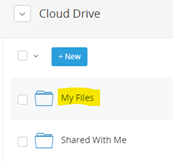
What do I need to do:
Ensure that you save your work to avoid any loss of data prior to the change commencing from 18:00 on Thursday 29 October 2020.
Post-migration, users may need to reshare any files and folders they own under ‘Temp’ (My Files).
Visit this EM Drive Help document for guidance on how to share files.
There will be further changes made to the ‘Temp’ (My Files) folders in future, and we recommend that you start backing up these folders locally as they may be removed as part of ongoing improvement works within the next 4-6 weeks.
Where can I provide feedback on this change?
The Technology Solutions Unit welcomes all feedback. If you have any questions or concerns regarding this change, please contact FFM Support.
What: Improvements to the IRIS application, several of which only impact DELWP:
- Ability to link PEA to RCTI Times entries.
- Support implementation of ROSE, the next generation web-based version of the current IRIS Coordination desktop application.
When: 17:00 hrs 22 October 2020
Impact to user: IRIS will be unavailable for approx. 1 hour during this change.
FFMVic and Partner Agencies will need to update the IRIS Client. This includes CFA, DJPR, FRV, Parks Victoria and SES. Preliminary communications have been sent to respective IT departments. Following the release:
-
- DELWP users:
- Click on the Windows start button
- Type IRIS in the search bar
- Click on Install or Update IRIS
- Follow the prompts
- DJPR users will need to self-install the new client locally. See instructions below.
- Parks Victoria users:
- after Monday 26 October 2020 users will be able to run the new client that will have been deployed to Citrix by Parks Victoria IT department.
- prior to Monday 26 October 2020 should users have a requirement to run IRIS, they will need to self-install the new client locally. See instructions below.
- For CFA, SES and FRV (Burnley and Craigieburn) users, the respective IT departments will ensure the IRIS client is updated automatically during PC start-up.
- DELWP users:
- Self install instructions:
- Download the new client from http://fireweb.ffm.vic.gov.au/software/iris/iris-client-11.0.0.zip
- Go to Fireweb > IRIS > Downloads
- Follow guidance under Installation Help from Step 2: Install IRIS
Where can I provide feedback on this change?
The Technology Solutions Unit welcomes all feedback. If you have any questions or concerns regarding this change, please contact FFM Support.
What’s the change?
This change consists of New feature “Works Order” and rectification of issues in the Fuel Management System (FMS) which include the following:
New Features/Enhancements
- Works Order Module
- Fuel Treatment Search Functionality
- Enhance search functionality on FT page
- Allow pressing “Enter” as a function to perform a search on Fuel Treatment landing page
- Update the search fields on the Fuel Treatment landing page to include JFMP
- Update to Saved search functionality
- Add a legend to the Fuel Hazard Map
- Data Validation – Burn will not appear on scheduling list unless estimated hectares per day are entered
- Label Change – Operation Tab, change ‘Area to be treated (ha per day)’ to ‘Estimated area to be treated (ha per day)’
Issues Resolved
- Indicative Year changes incorrectly when JFMP is approved in FMS
- Error when user updates Land Management and Fuel Treatment Objectives
When is this change being made?
19:00 hrs Wednesday 21st October 2020
Why is this happening?
Adding new functionality & rectification of issues in FMS production.
Impact to user
Approximately 10 minutes outage
What do I need to do?
Users are advised to save their work and log out of FMS prior to 19:00 hrs Wednesday 21st October 2020.
Users will need to clear their cache in the web browser (Google Chrome preferred) to view the new changes.
Where can I provide feedback on this change?
The Technology Solutions Unit welcomes all feedback. If you have any questions or concerns regarding this change, please contact FFM Support.
Resolved at 09:24 on Wednesday 14 October 2020
Resolution:
Ctera found that one of the database servers has a storage issue and upon shutdown of this server, EM Drive functionality was restored.
They will investigate further.
TSU Infrastructure will continue to work with them on a permanent resolution.
What:
Users are experiencing errors when attempting to preview, open or download files on EM Drive.
When opening Excel:
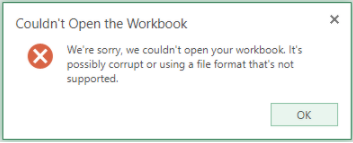
When opening Word:
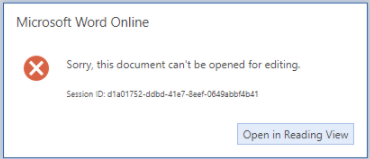
PDFs:
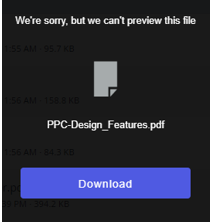
When downloading:

Current Status:
TSU are currently investigating, awaiting vendor response.
Regular updates will be provided.
Impact:
Users cannot open any files in EM Drive.
What do users need to do:
At this stage there are no workarounds.
We ask for your patience as we investigate and work to resolve this issue.
Where can I provide feedback on this change?
The Technology Solutions Unit welcomes all feedback. If have any questions or feedback, please contact FFM Support.
This change has been approved by the DELWP SAC.
What:
TSU are working with the vendor (CTERA) to update EM Drive to the latest version.
The update will include:
- Collaboration – option to allow sharing of files externally with time-out feature
- Portal session timeout capability increased to a maximum of 120 mins (currently 15min default)
- Ability to Manage Shares
- Incorporating alerts feature
- Automatically fetch and creation of home folders for new users
- Specify language for Office365 files – should correct American date issue
System changes:
- Optimization of preview server for performance
- Database synchronization improvements to prevent out-of-sync issues
- SSO global admin upgrade for greater functionality with federation
- New Admin interface look
- Direct mode has been implemented for Microsoft Azure Blob Storage storage nodes to improve uploading files to the portal from a gateway.
- Configuring Archiving Only On the Slave Server
- Sending Logs to Syslog Securely
- Viewing Infected Files within Admin console, report and quarantine options
- Multiple security upgrades and administration controls implemented
When:
Tuesday 13 October 2020 from 19:00 to approx. 1:00 Wed 14 Oct
Why is this happening:
To improve the user experience and to prepare the system for the change to migrate the authentication of user access to the FFM (Fireweb) domain.
Impact to user:
EM Drive will be unavailable for approx. 2 hours during the update.
What do I need to do:
We recommend that you save your work and exit the application prior to the commencement of the change.
Where can I provide feedback on this change?
The Technology Solutions Unit welcomes all feedback. If you have any questions or concerns regarding this change, please contact FFM Support.
This change has been approved by the DELWP SAC.
When:
Wednesday 14 October from 07:00 – 23:00
Impact:
Systems will be available during this time, however there will be intermittent outages to some services expected with reconnection/browser refresh possibly required.
The following applications will experience outages during the period 07:00 – 17:00. We recommend that you regularly save your work during the patching period to avoid potential loss:
- Road Asset Management System
- HardCat
- Phoenix Rapidfire
- Foresight
- RATS (radio/vehicle tracking)
- EM Live
- Service Desk (FFMVic Support)
What do I need to do:
We recommend that you save your work regularly throughout the day to avoid any loss.
Where can I provide feedback on this change?
If you experience any issues after the patching is complete, please contact FFM Support.
What:
New eMap release is occurring, providing new tools and functionality for the coming fire season.
Bushfire Site
- New Time series imagery viewer
- New imagery viewer for linescans, field photos, firemapper and AIG images
- Dynamic legends for Print map and Template maps
- Integrate new version of RATS (resource and tracking) data
- New Fire behaviour editing tools
- FRV boundaries replaced MBF boundaries
- New Melways grid
- Mapscape gray scale added to Template maps
- New Cultural heritage and Biodiversity role implemented
- New Cultural heritage layer – non restricted
- Improved labelling for restricted flora and fauna data
- Filter resource icons now unique
- Radio comms channels are now available in map templates
- Wind farms and solar farms now options in overview maps
- Updated a range of layers
- Archived 19/20 fire season data
- Workcentre updates in Fire_Inst dataset
- Updated PDD boundaries
- MFB agency migrated to FRV in incidents data
- Land Classification, use and culture layers moved from the layer catalogue to the main layer list
Recovery Site
- New eMap site showing operational and recovery data from 19/20 fire season.
New Imagery Viewer
- New imagery viewer for linescans, field photos, firemapper and AIG images
Water Site
- Restricted folder implemented
- SES snap, send solve photos points now visible in Water site
- Navigation chart mosaic added
Fuel Management Site
- Updated the NBFT data for this season
- Added FM treatment areas to the Community engagement report
Resource Viewer Site
- New RATS feed
When: Thursday 8th October 2020 from 19:00
Impact to user: There will be intermittent outages between 19:00 and 21:00
What do users need to do:
Ensure that you save your work regularly during the change window.
Following the updates, we recommend that users clear their browser (Google Chrome preferred) cache.
To do so follow the instructions provided here.
Where can I provide feedback on this change?
The Technology Solutions Unit welcomes all feedback. If you have any questions or concerns regarding this change, please contact FFM Support.
This change consists of enhancements and rectification of issues in the Fuel Management System (FMS) which include the following:
New Features/Enhancements
o New Database Auditing Solution (FMS-2204)
o Added the ability to record the Area Treated by Land Manager (FMS-2357)
o Added a label to the shift configuration button in the Operation tab (FMS-2485)
o Added functionality to make unselected configuration shifts read only in operation resources table (FMS-2486)
o Created the ability to view archived, approved and proposed JFMP’s (FMS-2498)
Issues Resolved
o Made the options under the Fuel Treatment options ellipsis available for Fuel Treatments with a Bushfire Overrun and No Longer Required statuses (FMS-2496)
o Fixed issue related to Area to be treated not appearing for certain Fuel Treatments in the JFMP compilation (FMS-2549)
o Fixed issue where On Proposed/On Approved header flag didn’t appear for LMB Fuel Treatments (FMS-2567)
Further details on the enhancements and issues resolved will be provided by release documentation and the demonstration session on Tuesday 6th October 2020.
When is this change being made?
19:00 hrs Wednesday 7th October 2020
Why is this happening?
Adding new functionality in FMS production.
Impact to user
Approximately 10 minutes outage
What do I need to do?
Users are advised to save their work and log out of FMS prior to 19:00 hrs Wednesday 7th October 2020.
Users will need to clear their cache in the web browser (Google Chrome preferred) to view the new changes.
Where can I provide feedback on this change?
The Technology Solutions Unit welcomes all feedback. If you have any questions or concerns regarding this change, please contact FFM Support.
Please pass this on to relevant people within your teams.
|
UPDATE This change was successful on Thurs 29 Oct 2020
|
What: TSU will migrate the authentication of EM Drive accounts to the FFMVic Domain.
When: Wednesday 23 September 2020 18:00 – 20:00 Thursday 24 September 2020 from 19:00 Thursday 29 October 2020 from 18:00
Why is this happening:
In an effort to consolidate authentication to one domain in preparation for Single Sign On, migrating the authentication for EM Drive will increase security within the Horizon (FFMVic) environment.
Impact to user:
Access to the EM Drive solution will be unavailable whilst authentication change is taking place. Estimated access outage 15min to 1 hour.
Post-migration, users may need to reshare any files and folders they own under “My Files”
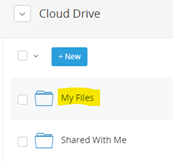
What do I need to do:
Ensure that you save your work to avoid any loss of data prior to the change commencing from 18:00 on Wednesday 23 September 2020 19:00 on Thursday 24 September 2020.
Potentially reshare any files and folders within “My Files”.
Where can I provide feedback on this change?
The Technology Solutions Unit welcomes all feedback. If you have any questions or concerns regarding this change, please contact FFM Support.
What:
With the introduction of the ability to compile a JFMP in FMS, a couple of issues have been discovered.
1. a duplication of fuel treatment appears in the Proposed JFMP list.
2. once duplicated, the record cannot be opened.
This is caused by the ability to have a Fuel Treatment on an Approved as well as a Proposed JFMP.
These issues have been resolved and will be implemented as part of this minor release in FMS.
When:
17:00 hrs Thursday, 24th September 2020
Why is this happening:
To resolve the above-mentioned issue in FMS.
Impact to user:
Approximately 10 minutes outage
What do I need to do:
Users are advised to save their work and log out of FMS prior to 17:00 on Thursday, 24th September 2020.
Users will need to clear their cache in the web browser (Google Chrome preferred) to view the new changes.
Where can I provide feedback on this change?
The Technology Solutions Unit welcomes all feedback. If you have any questions or concerns regarding this change, please contact FFM Support.
Please pass this on to relevant people within your teams.
What: Updates of Windows security to all Horizon (FFM Apps) Production environments.
When: Thursday 17 Sept from 07:00 – 23:00
Impact: Systems will be available during this time, however there will be intermittent outages to some services expected with reconnection/browser refresh possibly required.
The following applications will experience outages during the period 07:00 – 17:00.
We recommend that you save your work regularly during this remediation period to avoid potential loss of work:
- Road Asset Management System
- HardCat
- Phoenix Rapidfire
- Foresight
- RATS (radio/vehicle tracking)
- EM Live
- Service Desk (FFMVic Support)
If you experience any issues after the remediation is complete, please contact FFM Support.
Change Notification: FFMVIC-23102 Update to Fuel Management System (FMS)
What’s the change?
The JFMP Scheduler Report was disabled after the release 1.13 to allow the team time to fix the identified issues with JFMP flag.
This issue has now been fixed and the JFMP Schedule Report will reflect correct data with the new JFMP functionality after the release.
When is this change being made?
17:00 hrs Thursday 10th September 2020
Why is this happening?
To resolve the above-mentioned issue in FMS production.
Impact to user
Approximately 10 minutes outage
What do I need to do?
Users are advised to save their work and log out of FMS prior to 17:00 on Thursday 10th September 2020.
Users will need to clear their cache in the web browser (Google Chrome preferred) to view the new changes.
Where can I provide feedback on this change?
The Technology Solutions Unit welcomes all feedback. If you have any questions or concerns regarding this change, please contact FFM Support.
For updated information, visit the Release Notes and Comms page.
Please pass this on to relevant people within your teams.
Kind regards, Technology Solutions Unit
Change Notification: Updates to Fuel Management System (FMS) Release 1.13
What’s the change?
This change consists of enhancements and rectification of issues in the Fuel Management System (FMS) which include the following:
- New Features/Enhancements
o Ability to configure resource shifts for each operation day (FMS-1627)
o Fuel Treatment Record locked when status set to Complete (FMS-1910)
o Added Estimated Delivery Cost field for NBFT’s (FMS-2411)
o Added data validation for NBFT’s when status set to Complete (FMS-2430)
o Added Completion Date column to Fuel Treatment Export for NBFT’s (FMS-2414)
o JFMP Module – Compile a JFMP by District
display a list of available FT records to add to a proposed JFMP (FMS-2390)
designate user permissions able to compile a JFMP (FMS-2391)
ability to add a FT record or multiples to a proposed JFMP (FMS-165)
display a list of FT records allocated to the proposed JFMP & widgets displaying stats per year of the JFMP (FMS-2365)
update display for Indicative Year/JFMP year in a FT Record (FMS-2381)
display FT Record JFMP status on the FT Record header (FMS-2384)
display the JFMP History for a fuel treatment (FMS-2380)
transition the JFMP status from “Proposed” to “Approved” for all FT records (FMS-2392)
updated the logic for JFMP status fields on “Export” (FMS-2385)
updated logic for JFMP status on the District Scheduler (FMS-2386)
- Issues Resolved
o Enable to change the permit Status field without changing the Expiry date (FMS-2428)
o Make “Status To” field read-only for a FT in Bushfire Overrun status (FMS-2429)
o Intended Delivery Start Date (NBFT) values now appear on “Export” (FMS-2383)
o Resolved sorting for the Total Hectares column on the landing page (FMS-2453)
Further details on the enhancements and issues resolved will be provided by release documentation and the demonstration session on Thursday 27th August 2020.
When is this change being made?
19:00 hrs Monday 7th Sept 2020.
Why is this happening?
To implement enhancements and resolve the above-mentioned issues in FMS production.
Impact to user
Approximately 10 minutes outage
What do I need to do?
Users are advised to save their work and log out of FMS prior to 19:00 on Monday 7th Sept 2020.
Users will need to clear their cache in the web browser (Google Chrome preferred) to view the new changes.
NOTE:
The JFMP Scheduler Report will be disabled after the release tonight as we have identified issues.
It will be rectified and released ASAP.
Where can I provide feedback on this change?
The Technology Solutions Unit welcomes all feedback. If you have any questions or concerns regarding this change, please contact FFM Support.
Please pass this on to relevant people within your teams.
Kind regards, Technology Solutions Unit
What: Improvements to the IRIS application, Version 10.0.4 has now been released. Including an important fix for a bug affecting signatures to corrections in standby, for DELWP staff only.
Impact: DELWP users should access IRIS via version 10.0.4 of the IRIS Client. Other agency users should continue to use the previous version.
Actions Required: Only DELWP users will need to update the IRIS Client.
DELWP users: Ensure you’re connected to Go Connect
– Click on the Windows Start button
– Type IRIS in the Search bar
– Click on Install or Update IRIS
– Follow the prompts
If you experience any issues with IRIS or have any questions/concerns regarding this change, please Contact FFM Support
Kind regards, Technology Solutions Unit
What:
RATS (Resource and Aircraft Tracking System) is currently down – TSU is aware of this issue and working on a resolution with Telstra to fix connections at the Data Centre.
Update: 5.30pm 3rd Sept 2020
Telstra Engineers have now RESOLVED this issue. TSU Infrastructure Team have confirmation RATS is up and running. Please note it may take a while to load all Resources to their to current status.
Kind regards,
Technology Solutions Unit
Update: Issue has now been RESOLVED – 6:30pm
What:
There is currently an issue where Fuel Treatment Landing Page in FMS is not showing data for fuel treatments https://tarnook.ffm.vic.gov.au/fms/fuel-treatments
Why is this happening:
At this time, we are unaware of the cause of this issue. FMS developers are currently investigating and fixing the issue.
This issue is stopping users from accessing Fuel Treatment data from the landing page.
What do users need to do:
Users can still access the 9-Day Scheduler for Fuel Treatments scheduled to be delivered. https://tarnook.ffm.vic.gov.au/fms/schedule-nine-day
Where can I provide feedback?
The Technology Solutions Unit welcomes all feedback. If have any questions or feedback,
please contact FFM Support.
Please pass this on to relevant people within your teams.
Kind regards,
Technology Solutions Unit
RESOLUTION
This issue resolved after a reboot of one of the CTERA (EM Drive) servers.
TSU will investigate further to determine the cause of the fault.
What:
There is a current issue where some users are unable to login to EM Drive with a ‘username and password incorrect’ message,
We are currently investigating to re-establish user access.
Why is this happening:
At this time, we are unaware of the cause of this issue.
We will investigate further once access is restored for impacted users.
This issue is stopping users from accessing documents that are pertinent to the COVID-19 response.
What do users need to do:
Users should attempt to clear their cache in their web browser (Google Chrome preferred).
To guide you on how to do this, we have provided instructions here.
If you continue to experience issues, please contact FFM Support.
Where can I provide feedback on this change?
The Technology Solutions Unit welcomes all feedback. If have any questions or feedback, please contact FFM Support.
For more information, visit the Release Notes and Comms page.
Please pass this on to relevant people within your teams.
What: eMap Release of data updates and new tools
When: Thursday 20th August 2020
Why is this happening:
General updates, some cool new tools and functionality and getting the sites ready for fire season.
Hazmat/Structure Fire Site Improvements:
– Add new PM2.5 air quality features to Hazmat site, creation of new associated print template and data export.
– Alter ‘Hazmat Burnt Area’ symbology to differentiate from ‘Current Burnt Area’ in the Bushfire Site and print products
– Renaming of ‘Hazmat’ site to ‘Hazmat/Structure Fire’
– Fixes to Import Observations tool for Hazmat site
– Fixes to Hazmat Overview map
– Replacement of MFB with FRV logo
– Addition of new tools
– Improvements to symbol renderers and legend elements
– Customisation of data extract options
– Fix ‘Potential Impact Area’ and ‘Search Area Searched’ Hazmat Poly coded value used in symbol classes (edited)
Bushfire Improvements:
– Creation of new dedicated fire prediction mapping framework
– Integration of CFA Digital Fire Permit data (See Layer Catalogue)
– Upgrade to linescan viewing tools / functions
– Improvements to Dynamic legend capabilities on print templates
– Addition of the ability to display Radio Comms Channel information for Sector and Division line features
– Add Radio Repeater and Radio MORF Trailer feature types to Obs Point layers
– Tune Natural Values polygon symbologies
– Symbology improvements to AIG layers
– Addition of ‘Show Legend’ to ‘I want to…’ menu in FFMV, Fuel Management sites
– Tuning of display scales for strategic fire access roads
– Tuning of maptip displayed for Survey Results and Survey Schedule
– Updates to Leadbeaters Possum data in services and reports
– Addition of Kilometre Post data into transport service
– Replace MFB logo with FRV logo in export maps and reports
– Export Maps – Switch data source of to FIRE_HISTORY_SCAR instead of FIRE_HISTORY in fire management and bushfire templates
Water Site Improvements:
– Fixes and improvements to Farm Dam Search tool in Water site
– Addition of Water Corporation Boundaries to Water and Regulatory Operations sites
Impact to user:
There will be a small 5 minute outage in the afternoon.
What do I need to do:
Users will need to clear their cache in their web browser (Google Chrome preferred) To do so follow the instructions provided here..
Where can I provide feedback on this change?
The Technology Solutions Unit welcomes all feedback. If you have any questions or concerns regarding this change, please contact FFM Support..
Please pass this on to relevant people within your teams.
Kind regards,
Technology Solutions Unit
What: Deployment of Windows security and critical patches to all Horizon (FFM Apps) Production environments.
When: Thursday 13 Aug from 07:00 – 23:00.
Impact: Systems will be available during this time, however there will be intermittent outages to some services expected with reconnection/browser refresh possibly required.
The following applications will experience outages during the period 07:00 – 17:00. We recommend that you log off from these applications prior to tomorrow’s patching to avoid potential loss to work:
- Road Asset Management System
- HardCat
- Phoenix Rapidfire
- Foresight
- RATS (radio/vehicle tracking)
- EM Live
- Service Desk (FFMVic Support)
If you experience any issues after the patching is complete, please contact FFM Support.
Kind regards
Infrastructure Team – TSU
What’s the change?
This change consists of enhancements and rectification of issues in the Fuel Management System (FMS) which include the following:
Enhancements
- Advanced search options on the Fuel Treatment Landing page (FMS-1736)
- Ability to customise the displayed columns on the Fuel Treatment Landing Page (FMS-1761)
- Add a default treatment area in eMAP for a Windrow/Heap fuel treatment (FMS-1437)
- Enhanced the public land data that is imported from eMAP (FMS-2196)
- Updated the label in Land Attributes | Land Manager from “Parks Vic” to “Parks Victoria” (FMS-2050)
- Added an overall “Values Check Status” on the Values Tab (FMS-2358)
- Updates to the “Export Fuel Treatments” function
- Add columns for overall “Values Check Status“ (FMS-2127)
- Add columns for all stakeholder reviews and status (FMS-2127)
- Formatted number fields in FMS as numbers in their respective columns (FMS-2382
- FFMVic early season schedule history data added to Fuel Treatment records (FMS-2351)
- Added the ability to flag a burn on creation as a “Landscape Mosaic Burn” (FMS-2368)
- Set a default State Risk Ranking for Timber Harvesting Regeneration Burns (FMS-1773)
- Set a default Regional Criticality Ranking & Delivery Window for Timber Harvesting Regeneration Burns (FMS-1774)
- Added a tooltip to Phone field in consents (FMS-1697)
- Further details on the enhancements and issues resolved will be provided by release documentation and the demonstration session on Thursday 9th July 2020.
When is this change being made?
17:00 hrs Wednesday 29 July 2020
Why is this happening?
To implement enhancements and resolve the above-mentioned issues in FMS production.
Note:This change was attempted on Thursday 9 July, but was unsuccessful and reverted. This is the second attempt to release these changes to production.
Impact to user
Approximately 10 minutes outage.
What do I need to do?
Users are advised to save their work and log out of FMS prior to 17:00 on Wednesday 29 July 2020.
Users will need to clear their cache in the web browser (Google Chrome preferred) to view the new changes.
Where can I provide feedback on this change?
contact FFM Support
What:
CTERA (EM Drive) Server update to resolve time synchronisation issue which causes issues with accessing files
When:
Wednesday 29 July from 1900 Hours.
Impact to user:
During this change, files accessed via Office Online cannot be edited and changes will not be saved.
Users can download files where required, however TSU recommend that all updates are put off till the change is completed.
Where can I provide feedback on this change?
The Technology Solutions Unit welcomes all feedback. If you have any questions or concerns regarding this change, please contact FFM Support.
Please pass this on to relevant people within your teams.
What:
The FFMVic (Horizon) Firewall requires minor security updates.
The Sydney Firewall will be updated first, followed by the Melbourne Firewall, at which time the FFMVic System comms will switch across to the Sydney site.
When:
Saturday 25th July from 1030 Hours.
Impact to user:
The outage will cause no impacts as there is redundancy within these systems.
There is expected to be a minor drop out where users may need to refresh their FFMVic Applications sessions.
List of FFMVic Applications that may be affected:
- Altona Warehouse Management System
- EM Drive Online Editing – ONLY
- eMap
- External Plant Web Portal (EPWP)
- Fireweb
- FMS
- GO FireFighters
- HardCat
- Jira Service Desk
- LaDIS Landing Page
- RAMS
- RMS (DRaC, aCal, IRIS)
- Tarnook
Where can I provide feedback on this change?
The Technology Solutions Unit welcomes all feedback. If you have any questions or concerns regarding this change, please contact FFM Support.
Please pass this on to relevant people within your teams.
What:
A firmware and configuration upgrade has been scheduled for the following depot WIFI Modems that were involved in the initial WIFI Proof Of Concept
- Orbost North
- Nowa Nowa
- Bairnsdale Depot Lindenow Rd
- Dargo
- Briagolong
- Yarram
When:
Thursday 23rd July from 1700 Hours.
Impact to user:
There will be an approximate outage of 5 to 10 minutes while the unit undertakes the firmware upgrade and goes through a number of reboots. This is all managed remotely.
What do I need to do:
On completion of the upgrade the SSID of the units will change from WOVG WIFI to FFM_DEPOT_WIFI to standardise naming conventions across all depots.
Users at the sites above may need to reconnect their devices to the WIFI if they have not previously signed on to an FFM_DEPOT _WIFI.
Please ensure that a copy of the Depot poster (link below) is printed and replaced at each of the Depots listed above.
The Depot poster is available here:
http://radiocomms.help.ffm.vic.gov.au/wp-content/uploads/sites/12/2019/12/DEPOT-WIFI.pdf
The Help site is here:
http://radiocomms.help.ffm.vic.gov.au/wi-fi/
Where can I provide feedback on this change?
The Technology Solutions Unit welcomes all feedback. If you have any questions or concerns regarding this change, please contact FFM Support.
Please pass this on to relevant people within your teams.
When: Thursday 9th July, 5 minute outage
Impact to user: There will be a minor outage in the afternoon with minimal impact.
What do I need to do: Users will need to clear their cache if eMap doesn’t open after the deployment.
The deployment release includes:
eMap
General changes
– Addition of Marginal Mile layer to Land, Classification, Use and Culture service (available from the Layer Catalogue), and reporting of Marginal Mile values in BRRAT Potential Impact Assessment report
– Creation of services to support the integration of RATS ‘v2’ into eMap
– Enhancements to the ‘Profile Tool’
– Data and service updates for Aboriginal Cultural Heritage information
– Removal of Heritage Inventory – Delisted (VHI D) data from services and sites
– Update of FIREFMZ data
– Addition of Local Government Areas to Potential Impact Report
– Redevelopment of Data Extract service to overcome bug in calculation of extents at service deployment
Feature Editing Workflows
– Changes to bushfire editing workflows to improve the attribution of date/time values against observations
– Modification of editing ‘Copy Tool’ to allow auto-completion of Incident or Fuel Treatment name
– Modification of editing ‘Delete Tool’ to allow feature selection amongst multiple, overlapping features
– Addition of ‘Confirm’ step in edit workflows
eMap Water
– Renaming and icon changes for basemap layers in Water site and Fuel Management sites
– Provide hyperlink access to SCAT PDF maps in Water site and updates to associated data
– Addition of sea surface hydrographic chart tile cache to Water Site
– Updates to AGOL DEDJTR and DoT services
eMap Fuel Management
– Reinstated auto-creation of simple fuel treatment polygon for Windrow / Heaps burns
– Extension of services to support FMS concept of ‘Bushfire Overrun’ fuel treatment type, and re-arrangement of fuel treatment statuses in the Fire Management service
– Provide public land and government act data for FMS ‘Land Attributes’ function
– Return data flag in FMS ‘Land Attributes’ function for fuel treatments that have been overrun by bushfire
– Alignment of eMap and FMS fuel treatment types
– Updates and improvements to Values Theme data, services, display, reporting and map export functions
– Tuning and improvements to Export Maps for Fuel Management
– Improved labelling and revised scale dependencies for display of JFMP (Approved) data
Forest Protection Survey Site
– Updates to FIP data
Please contact Naomi Withers 0447 891 284 if there are any issues.
This change was unsuccessful and rolled back. Rescheduled for Wednesday 29 July
What’s the change?
This change consists of enhancements and rectification of issues in the Fuel Management System (FMS) which include the following:
Enhancements
- Advanced search options on the Fuel Treatment Landing page (FMS-1736)
- Ability to customise the displayed columns on the Fuel Treatment Landing Page (FMS-1761)
- Add a default treatment area in eMAP for a Windrow/Heap fuel treatment (FMS-1437)
- Enhanced the public land data that is imported from eMAP (FMS-2196)
- Updated the label in Land Attributes | Land Manager from “Parks Vic” to “Parks Victoria” (FMS-2050)
- Added an overall “Values Check Status” on the Values Tab (FMS-2358)
- Updates to the “Export Fuel Treatments” function
- Add columns for overall “Values Check Status“ (FMS-2127)
- Add columns for all stakeholder reviews and status (FMS-2127)
- Formatted number fields in FMS as numbers in their respective columns (FMS-2382
- FFMVic early season schedule history data added to Fuel Treatment records (FMS-2351)
- Added the ability to flag a burn on creation as a “Landscape Mosaic Burn” (FMS-2368)
- Set a default State Risk Ranking for Timber Harvesting Regeneration Burns (FMS-1773)
- Set a default Regional Criticality Ranking & Delivery Window for Timber Harvesting Regeneration Burns (FMS-1774)
- Added a tooltip to Phone field in consents (FMS-1697)
- Further details on the enhancements and issues resolved will be provided by release documentation and the demonstration session on Thursday 9th July 2020.
Why is this happening?
To implement enhancements and resolve the above-mentioned issues in FMS production.
Impact to user
Approximately 10 minutes outage.
What do I need to do?
Users are advised to save their work and log out of FMS prior to 17:00 on Thursday 9th July 2020.
Users will need to clear their cache in the web browser (Google Chrome preferred) to view the new changes.
When is this change being made?
17:00 hrs Thursday 9th July 2020
Where can I provide feedback on this change?
contact FFM Support
What’s the change?
This change consists of enhancements and rectification of issues in the Fuel Management System (FMS) which include the following:-
- Enhancements
- Ability to record that an entire fuel treatment area has been overrun by bushfire (FMS-2272)
- Ability to record that a partial fuel treatment area has been overrun by bushfire (FMS-2271)
- Add Regional Roads Victoria as a task assignee for a task via the Activities Tab (FMS-2123)
- Updates to the “Export Fuel Treatments” function.
- “multi op hack” area treated figures included in Area Treated column (FMS-2355)
- Add columns (FMS-2160)
- Rename columns (FMS-2333)
- Ability to upload video files as attachments (FMS-2063)
- Issues Resolved
- Corrected save message when saving operation results (FMS-1574)
- Corrected label in Land Attributes (FMS-1596)
- Corrected spelling error in Ignition Sequence method (FMS-1599)
- Rectified appearance of warning message for Objectives Not Set when they were set (FMS-1719)
- Corrected spelling error in Burn Complexity questionnaire (FMS-1930)
- Rectified locking of Burn Complexity Calculator once a complexity value had been accepted/rejected (FMS-2194)
- Rectified CFA Burn Numbers updating when Indicative Year changed (FMS-2347)
- Rectified searching error for “No Longer Required” status (FMS-2343)
Further details on the enhancements and issues resolved will be provided by release documentation and the demonstration session on Tuesday. 2nd June 2020.
Why is this happening?
To implement enhancements and resolve the above-mentioned issues in FMS production.
Impact to user
Approximately 10 minutes outage
What do I need to do?
Users are advised to save their work and log out of FMS prior to 19:00 on Tuesday 2nd June 2020.
Users will need to clear their cache in the web browser (Google Chrome preferred) to view the new changes.
When is this change being made?
19:00 hrs Tuesday 2nd June 2020
Where can I provide feedback on this change?
The Technology Solutions Unit welcomes all feedback. If you have any questions or concerns regarding this change, please contact FFM Support.
What’s Happening: an eMap deployment is occurring on Thursday 21st May, with a small outage in the afternoon.
When: Thursday 21st May, 5 minute outage.
Impact to user:
There will be a minor outage in the afternoon with minimal impact.
What do I need to do:
Users will need to clear their cache if eMap doesn’t open after the deployment.
The deployment release includes:
eMap Bushfire
- Potential Impact Assessment – Allow multiple polygons to be used as an input, or allow an entire incident to be selected
- Addition of metadata links to eMap layers
- Updates to TRP and TUP datasets
- Update flora and fauna datasets and associated risk register values
- Creation of service to support Parks Victoria resource tracking
- Improvements to water site evacuation route symbology
- Enhancements and tuning of map template symbologies, labels, legend elements
eMap Fuel Management
- Creation of Fuel Management Mobile site
- Create a custom filter in Fuel Management site for JFMP years 1, 2 and 3
- Extension of QR Code Application to accommodate Fuel Management site themed documents
- Update flora and fauna datasets and associated risk register values
- New functionality to allow mapping and display of Native Vegetation Removal
- Create new Treated Area Burnt, and Treated Area Mechanical Works, edit and display options
- Repair loading and display of Fuel Moisture sites
- Creation of new map template for tree risk hazard (Fuel Management site)
- Updating of map template JFMP layer and symbology
Please contact Naomi Withers 0447891284 (or Contact FFM Support) if there are any issues.
Regards
Technology Solutions Unit
Description: FireWeb Release
What: An update to FireWeb will change the appearance of the Fire Danger Ratings (FDRs) in the Incident Control Centre (ICC) table on the Readiness tab within FireWeb.
The changes include:
- the calculated FDRs only appearing for today and three days ahead (rather than a full week). This change reflects the official forecast released by the Bureau of Meteorology and the days ahead for which the Country Fire Authority publish the FDR forecast. To obtain intelligence about fire danger beyond day three you are encouraged to look at the ‘FDR – Max Fuel Based’ indicator layer within Foresight https://foresight.ffm.vic.gov.au.
- Calculated FDRs only appearing for the official Incident Control Centre footprints as listed in JSOP 2.03. The ICC footprints changed in 2019 with some footprints being amalgamated. For example, Cann River no longer exists as a separate ICC footprint.
When: Tues 12 May 2020 from 19:00
Why is this happening: This change is being made to align all products and reports that provide a FDR for each ICC footprint, to enable consistent implementation of JSOP 2.03 by fire agencies in Victoria.
Prior to this change, FDR per ICC was being calculated by both CFA and FFMVic and occasionally the results differed. These differences resulted in confusion around the correct readiness levels.
The cross-agency Predictive Services Project Control Board, supported by the Fire Behaviour Technical Reference Group, made a decision that the CFA methodology for calculating FDR per ICC footprint was the most accurate method and that all products and reports should draw from the CFA data.
The data for forecast FDR per ICC is now being supplied to FFMVic via a data feed from CFA and displayed in the Readiness tab. This data will also be available in Foresight.
Impact to user: The change will interrupt FMS PBRAT stage 3 for approx. 2 minutes.
Fireweb will have a short outage while the change is deployed. After the release, the FDRs for ICC footprints will only be visible for four days rather than seven, and not available for old ICC footprints. We recommend that users log out of FMS and FireWeb and save their work beforehand to avoid any loss of information.
What do I need to do: No change of action is required by you. However, please ensure those that need to know are aware of the changes.
You should continue to implement JSOP 2.03 readiness procedures noting that the ICC FDR visible in FireWeb should now always align with the FDR per ICC used by other agencies (visible at https://files-portal.em.vic.gov.au/refdocs/FuelBasedFDR_ICC.pdf).
Where can I provide feedback on this change? The Technology Solutions Unit welcomes all feedback. If you have any questions or concerns regarding this change, please contact FFM Support.
What:
Introduction of the new app switcher functionality in the Tarnook menu and enhancement of the News module, along with UI improvements, bug fixes and performance enhancements.
App switcher
This app switcher will be available across all of the Tarnook platform excluding FMS. The app switcher gives quick and easy access to the key apps used by FFMVic and partner agencies from within the Tarnook Menu. The app switcher also allows users to open the apps in a new window and to find further information about each app listed. It contains all of the information from the current FFMVic apps page. Users can easily switch between the Tarnook menu and the app switcher, as well as accessing their notifications and user information from the Tarnook menu.
News
The enhanced News module will add HTML editing to the body of news articles, this will allow news admins to deliver richer news content including text formatting, embedded images and the addition of lists and tables.
This release will also include templates for common news articles (prepopulated news articles), improving the speed at which news articles can be created and providing consistency across similar articles and updates.
UI improvements, bug fixes and performance enhancements
- Updates to all modules so that they are compatible with the app switcher.
- News filtering improvements to enhance user flow and usability.
- Update footer across all modules to include correct app store icons.
- Update of module from Dot Net 2.1 to Dot Net Core 3.1
When:
Wednesday 29 April 2020 from 17:00
Impact to user:
Little to no impact.
What do I need to do:
Users may need to refresh their screens and login back in to reconnect to Tarnook.
Where can I provide feedback on this change?
The Technology Solutions Unit welcomes all feedback. If you have any questions or concerns regarding this change, please contact FFM Support.
Updates to Fuel Management System (FMS)
What’s the change?
This change consists of enhancements and rectification of issues in the Fuel Management System (FMS) which include the following:-
Enhancements
• Enhancements to the Schedule
- Capture Reschedule Reason (FMS-1260)
- Record Schedule Change History (FMS-2305)
- Automatic status change for burns rescheduled when at Ignition Authorised (FMS-2307)
- Warning message update, Automatic status change & Scheduler update (FMS-2061)
• Enhancements to Export Fuel Treatments (FMS-2319)
• Enhancements to the FFMVic Next Day Authoristion Report
- Populate Program Priority Field (FMS-2321)
- Add Treatment Type (FMS-2320)
- Filter out CFA records (FMS-2298)
Further details on the enhancements will be provided by release documentation and the demonstration session on Monday 27th April 2020.
Why is this happening?
To implement enhancements and resolve the above-mentioned issues in FMS production.
Impact to user
Approximately 10 minutes outage
What do I need to do?
Users are advised to save their work and log out of FMS prior to 19:00 on Monday 27th April 2020.
Users will need to clear their cache in the web browser (Google Chrome preferred) to view the new changes.
When is this change being made?
19:00 hrs Monday 27th April 2020
Where can I provide feedback on this change?
The Technology Solutions Unit welcomes all feedback. If you have any questions or concerns regarding this change, please contact FFM Support.
What’s Happening: an eMap deployment is occurring on Wednesday 1st April, with a small outage in the afternoon.
When: Wednesday 1st April, 5 minute outage.
Impact to Users: There will be a minor outage in the afternoon with minimal impact. Users will need to clear their cache if eMap doesn’t open after the deployment.
The deployment release includes:
Bushfire Site
• Extension of data structures to better support subtypes of data in edit functions, such as the inclusion of Natural Values
• Creation of services to display and export Himawari hotspot data and imagery
• Develop / systemise time series views and reporting on fire progression
• Export of observation layer archives to Fireweb to improve timeliness of fire progress analysis and investigations
• Extension of AIG data and services to allow the classification and reporting of damaged and destroyed assets via the Impact Assessment Report
• Extension of AIG / FLIR report to create a ‘Georeferenced Image Pack’, allowing the export and post-analysis of georeferenced AIG images outside of eMap
• Addition of Obs Tactical (Natural Values) layers to Data Extract Task / Service
• Bug fixes to automatic GeoPDF mapping process to ensure fire origins are always present
• Bug fix to allow Import Observation tool to correctly store comments
• Improvements to Debris Layer symbology
• Change display of Drawing tools to make Erase and Delete tools more accessible
• Addition of Firescans tool to FFMV site
• Addition of Power Terminal Stations to Consequence Report
• Addition of symbology to sector / division lines to improve editability
• Improvement to ‘Edit Fire Name’ tool to allow re-assigning fires to fire origins where origin is not within map frame
• Patches for Context Cam import procedure to improve robustness
QR Code Tool
• Modify document uploading algorithm to use chunked uploading for better support of large documents and poor network speeds
• Provide search capability by ICC and Division
• Added Move to, change Title, Generate QR Report functions.
• Added the ability to create a Division QR code.
Fuel Management Site
• Add the Image Web Server capabilities to the Fuel Management site
• Improve edit functions in Fuel Management site to allow the easier selection of overlapping features
• Allow Graticules to be split into zones for improved labelling on print maps for FMS
• Updates to Burn Scheduler process to export new fields for smoke modelling
General Changes
• Development and initial testing of new eMap Mobile Application
• Improvements to redirection of eMap launch pages
• Provide foundation capabilities to allow users to customise symbology in the future
• Addition of further BOM WMS layers to Layer Catalogue
• Creation of new Regulatory Operations site
• Creation of Forests Interactive Mapper
• Bug fixes to Public Information Map
• Update of the Hybrid Image Cache across all sites and print services
• Update data structures to support the maintenance of corporate datasets
• Tuning of symbology for Hermes – Unlisted and Heritage Inventory (VHI) layers
• Improvements to Hazardous Trees and Stabilisation Area symbology in print templates
Please contact Naomi Withers 9637 9897 if there are any issues.
What’s the change?
This change consists of enhancements and rectification of issues in the Fuel Management System (FMS) which include the following:
Issues Rectified (Bugs)
- ePBRAT Phase 3 not loading. This was due to duplicate weather data being loaded in Phase 3 which created a conflict with Phase 2 weather (FMS-2316)
- Resources | Operation Tab. When attempting to add or edit resources, the form was not appearing under certain circumstances. (FMS-2214)
- Scheduler – When the Fuel Treatment Status was equal to “Scheduled” you were unable to remove it from “TODAY” on the scheduler via the X. (FMS-2171)
- Scheduler – CFA users were unable to schedule a Fuel Treatment for TODAY (FMS-2166)
- Scheduler – CFA users were receiving a warning message when attempting to remove a burn scheduled for “TODAY” from the scheduler. Not required for CFA (FMS-2172)
Enhancements
- Scheduler – You can now open (in a new tab) the Fuel Treatment record from the 9 Day Scheduler via a hyperlink (FMS-1636)
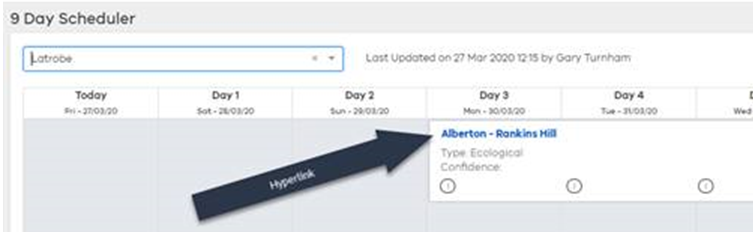
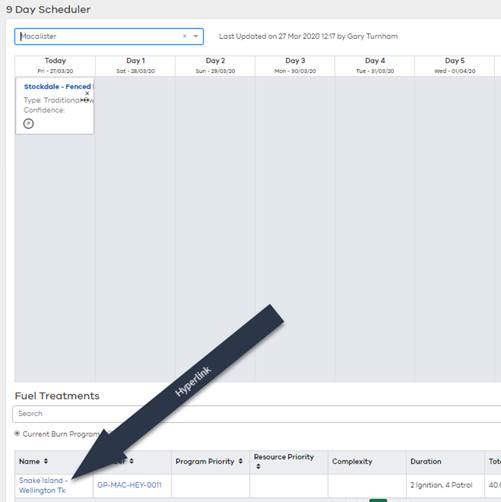
- Burn Costing – Users can enter estimated costs for Preparation and Delivery on the Operation Tab (in prep for Multi Ops) and the Total Costs will appear on the Nomination Tab (FMS-1978)
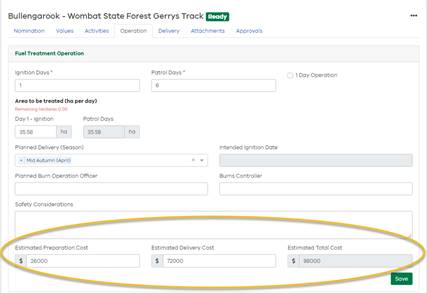
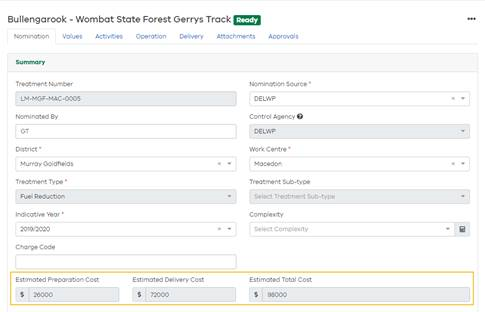
Why is this happening?
To implement enhancements and resolve the above-mentioned issues in FMS production.
Impact to user
Approximately 10 minutes outage
What do I need to do?
Users are advised to save their work and log out of FMS prior to 19:00 on 30th March 2020.
Users will need to clear their cache in the web browser (Google Chrome preferred) to view the new changes.
When is this change being made?
19:00 hrs Monday 30th March 2020
Where can I provide feedback on this change?
The Technology Solutions Unit welcomes all feedback. If you have any questions or concerns regarding this change, please contact FFM Support.
Below is the proposed plan, with a Go/No Go decision to be made by FFMVic SAC on Friday 13 March 2020
What: Deployment of Windows security and critical patches to all Horizon (FFM Apps) Production and Training environments.
When: Sunday 15 March from 07:00 – 23:00
Impact: Systems will be available during this time, however there will be intermittent outages to some minor services expected with reconnection/browser refresh possibly required.
We recommend that you log off from FFM Applications prior to Sunday’s patching to avoid potential loss to work.
All FFMVic applications are impacted, including:
- Fireweb
- EM Drive Online Editing – ONLY
- eMap
- RMS (DRaC, aCal, IRIS)
- FMS
- LaDIS
- Jira Service Desk
- Altona Warehouse
- GO FireFighters
- EPWP
- HardCat
- RAMS
If you experience any issues after the patching is complete, you can contact us via the Contact FFM Support link above.
What’s the change?
An update is being made to how Fuel Treatment Records (Burns only) qualify to appear as “PLANNED” on the Planned Burns Victoria (PBV) Site.
The updated logic is explained in the attached document.
Why is this happening?
To implement changes and resolve the status issue in PBV production.
Impact to user
Approximately 10 minutes outage.
What do I need to do?
You do not need to do anything.
When is this change being made?
17:00 hrs Thursday 27 Feb 2020
Where can I provide feedback on this change?
The Technology Solutions Unit welcomes all feedback. If you have any questions or concerns regarding this change, please contact FFM Support.
For updated information, visit the Release Notes and Comms page.
Please pass this on to relevant people within your teams.
Kind regards,
Technology Solutions Unit
The outage is to update the IMT Level icons on the Readiness tab as per JSOP and to update the IMT Statuses: On-call, In Place, Working
When: Wednesday 26 Feb 2020 at 17:00
Impact to user: This will log users out of FireWeb, so ensure you save your work prior to this time. Once complete, you may need to login again.
What do I need to do: Users should save any work prior to the change commencement time of 17:00.
What:
Some database updates are required for SHaRP which will take it offline for approx. 30 mins.
IRIS will also be impacted for a short time – approx. 60 secs to action this change.
When: Wednesday 19 Feb 2020 at 22:00
Impact to user:
SHaRP will be unavailable for the duration of this change.
IRIS will lose connection for approx. 60 secs and users will need to relogin to the application.
What do I need to do:
Users should save any work prior to the change commencement time of 22:00.
Where can I provide feedback on this change?
The Technology Solutions Unit welcomes all feedback. If you have any questions or concerns regarding this change, please contact FFM Support.
Three members of our Forest Fire Management Victoria family have been recognised with Australian Fire Service Medals in the Australia Day 2020 honours list.
They are:
Greg Hitch: Parks Victoria Ranger in Charge – Fire and Emergencies
Graeme Saunder: DELWP Project Leader Emergency Management
George O’Dwyer: DELWP Senior Community Partnerships Support Officer
Each received the award for their immense contribution to fire and emergency management in Victoria.
Greg Hitch has been involved in fire and emergency management in Victoria for 32 years, is well respected and has a long and proven record of distinguished service in supporting our communities.
He has served on multiple deployments, both interstate and internationally, including assisting and leading crews in Canada and the United States during some of their most devastating fires.
Graeme Saunder is a 42-year emergency services veteran in district, regional and state forestry and fire roles, and is a highly respected practitioner with both operational and incident management experience.
Since joining our department, he has been involved in many significant fire events across Victoria, performing a variety of roles.
George O’Dwyer has been a CFA volunteer firefighter with Barongarook West brigade since 1995 and has served DELWP for 14 years in addition.
He has been at the forefront of leading change in Victoria and has actively provided support across the CFA, DELWP and SES to build capability in community engagement, warnings and advice, and public information.
Congratulations on these well-deserved awards.
What:
GO Firefighters is now back online for non-DELWP managed devices (e.g. on your personal device and other agency devices). You can download the latest version of the app from the GO Firefighters website here: https://gofirefighter.ffm.vic.gov.au/home/app-2/
We are currently working with Telstra to get the GO Firefighters app working and available again on DELWP-managed devices. Service should be back online from January 9.
When:
non-DELWP Managed Devices – Now
DELWP-managed Devices – 9 Jan 2020
Impact to user:
GO Firefighters not currently available on DELWP-managed devices.
What do I need to do:
All users with the GO Firefighters app installed on their DELWP-managed device will need to re-install the GO Firefighters app from the DELWP app store following the update from Telstra scheduled for January 9. Further messaging will be sent out once the fix has been finalised for DELWP devices.
Where can I provide feedback on this change?
The Technology Solutions Unit welcomes all feedback. If you have any questions or concerns regarding this change, please contact FFM Support.
2019 Changes and Releases
FMS Release on 11th December 2019 at 17:00– 10/12/19Change Notification: Updates to Fuel Management System (FMS)
What’s the change?
This change consists of enhancements and rectification of issues in the Fuel Management System (FMS) which include the following:
Issues Rectified (Bugs)
• Operation Tab | Resources – when attempting to add or edit resources, the edit screen does not appear (FMS-1701)
• Scheduling – DELWP users could remove or reschedule a CFA burn and CFA users could remove or reschedule a DELWP burn (FMS-2011)
• Changing Burn Types – update the status to the appropriate status (FMS-2079)
• Scheduler – The warning message intermittently appeared when attempting to remove a burn from the scheduler via the ellipsis that is scheduled for TODAY (FMS-2155)
• Non Burn Fuel Treatment – Delivery Tab | Operation Results – Completion date was disappearing once the SAVE button was pressed (FMS-2180).
Enhancements
• Scheduler – Burn Schedule Summaries – Regional Schedule, Schedule and Summary Views (FMS-1003)
• Scheduler – Burn Schedule Summaries – Regional Schedule, clicking on the burn name presents additional information on the burn (FMS-2037)
• Reports – Burn Program Development Report – (see attached for criteria) (FMS-1844)
• Nomination Tab | Summary – Added the ability to denote if the treatment is “Cross Tenure” (FMS-2075)
• Export Fuel Treatments – now includes “Included on Proposed JFMP”, “Included on Approved JFMP” and “Cross Tenure Treatment” columns (FMS-2084)
• User Access – The System Support role now has access to the FMS Admin Page to add/edit users (FMS-1837)
Why is this happening?
To implement enhancements and resolve the above-mentioned issues in FMS production.
Impact to user
Approximately 10 minutes outage
What do I need to do?
Users are advised to save their work and log out of FMS prior to 17:00 on 11th December 2019.
Users will need to clear their cache in the web browser (Google Chrome preferred) to view the new changes.
When is this change being made?
17:00 hrs Wednesday 11th December 2019
Where can I provide feedback on this change?
The Technology Solutions Unit welcomes all feedback. If you have any questions or concerns regarding this change, please contact FFM Support.
Please pass this on to relevant people within your teams.
What’s the change?
This change consists of enhancements and rectification of issues in the Fuel Management System (FMS) which include the following:-
Issues Rectified (Bugs)
- Delivery Tab | Planned Delivery Season – removed duplicate “August”
- Delivery Tab | Operation Results – can now enter treated area with two decimal places
- Approvals Tab | Status Changes – CFA Burns were displaying FFMVic status messages.
- Approvals Tab | Status Changes – CFA specific messages appear with updated wording
- Situation Report – Added the unit descriptor to the Fuel Moisture (FMC) labels
- Situation Report – FDI value was being calculated intermittently
- CFA burn numbers were changing when changes were made to a record
Enhancements
- Remove “OVENS” as a DEWLP Work Centre
- Prescriptions – New CFA Grassland Prescription added
- Values Checking – Stakeholder List has been updated
- Operation Tab | Indicative Ignition Plan – Updated the timing values for an ignition sequence
- Scheduler – A DELWP (FFMVic) burn must be at “Ready à Safe” Status to be scheduled. i.e. you cannot schedule a burn from Planned status
- Scheduler – A user with “Burns Controller” permissions can now update the scheduler
- Scheduler – A warning now appears if you are attempting to remove a burn from the scheduler that is scheduled for TODAY
- Scheduler – A timestamp has been added to the District Schedule View denoting when and by whom the Scheduler was last updated (see screenshot)
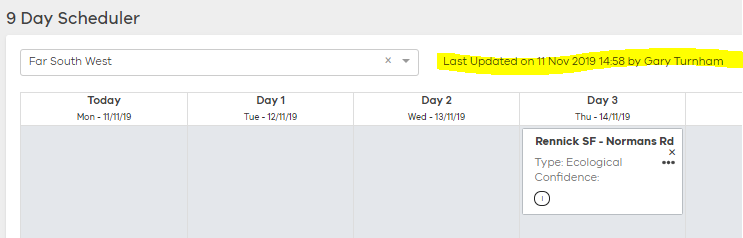
- Scheduler – The format in the duration has been updated when the Burn is a “1 Day Operation” (see screenshot)
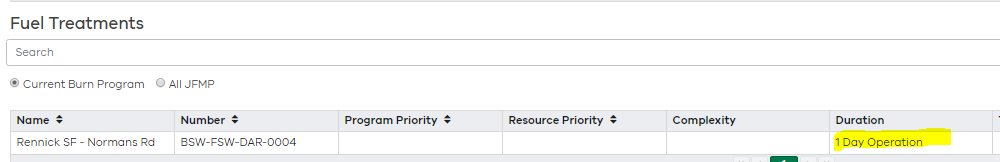
- ePBRAT – the contrast on the approval check boxes have been increased to improve readability
- ePBRAT – New statuses for Pending DM, BC and ACFO Approval have been added
- ePBRAT – The Fuel Treatment Name is now printed on the ePBRAT report
- Approvals Tab – make comments field optional
- Approvals – Transition Rules on Status Changes have been implemented for FFMVic fuel treatments
- Situation Report – Drought Factor values are now limited from 1 to 10
- Situation Report – Negative values are now not permitted on the fields Relative Humidity, Wind Speed at 10m, Wind Speed at 1.5m, Wind Speed Gust, KBDI, Grass Curing, Drought Factor
- Situation Report – Wind Direction is now a multi select drop down rather than free text
- Situation Report – Progress and Fire Behaviour labels and text appear in Situation Report summary when expanded (see screenshots)
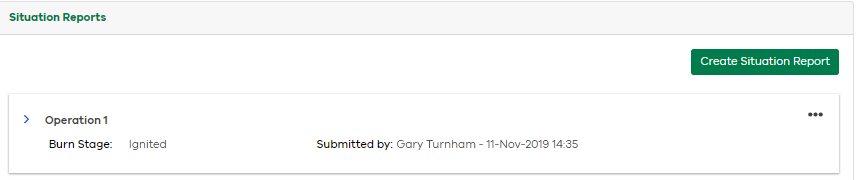
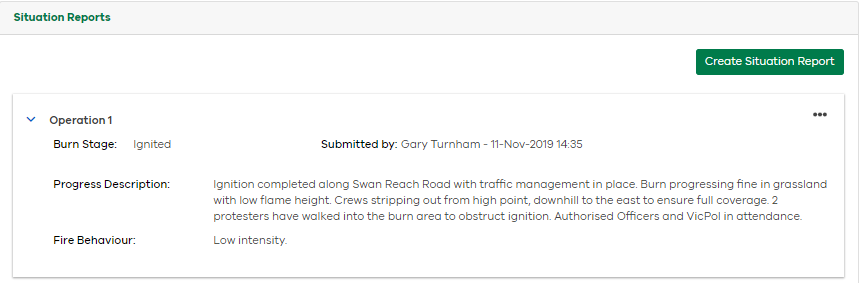
- JFMP – A flag has been added against Fuel Treatments that can denote if a Fuel Treatment is on a JFMP and whether the JFMP is “Proposed” or “Approved” (not user selectable)
- JFMP – updated the JFMP Flag on Fuel Treatments to reflect they are on the “Approved 2019/20 JFMP”
- Attachments – An attachment with a file type of “.msg” can now be attached to a fuel treatment record i.e. email message
- Delete Fuel Treatments – A user with System Admin privileges can delete a Fuel Treatment
Why is this happening?
To implement enhancements and resolve the above-mentioned issues in FMS production.
Impact to user
Approximately 10 minutes outage
What do I need to do?
Users are advised to save their work and log out of FMS prior to 17:00 on 13th November 2019.
Users will need to clear their cache in the web browser (Google Chrome preferred) to view the new changes.
When is this change being made?
17:00 hrs Wed 13th November 2019
Where can I provide feedback on this change?
The Technology Solutions Unit welcomes all feedback. If you have any questions or concerns regarding this change, please contact FFM Support.
What’s the change?
The major enhancement in this version is support for the management of availability for Assets (Fire Tankers, etc). New ‘Asset’ groups can be viewed on the Group View, with the contents of these managed by RDO and DDO staff. Works Coordinators who require access to edit the availability of assets in Acal should approach their RDO’s for approval.
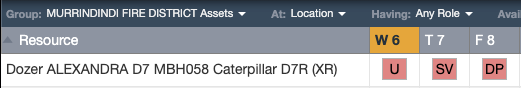
Other minor improvements include:
– A cleaner ‘Availability Report’, with colours as well as a more concise display:
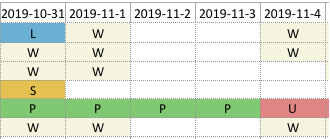
– Highlighting of dates where users have left a ‘note’ as well as quick viewing of the note:
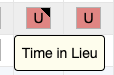
– The ‘filter’ boxes on the screens for Manage Groups now work
When is this change being made?
Monday 11 November 2019
Where can I provide feedback on this change?
The Technology Solutions Unit welcomes all feedback. If you have any questions or concerns regarding this change, please contact FFM Support.
Tarnook is the web-based app that will incrementally replace Fireweb. It has been built in response to the rapidly changing operational requirements of staff, combined with the changes in the way that people expect to interact with web-based tools.
The name Tarnook comes from the Gunaikurnai word which can be loosely translated to mean ‘container’. Tarnook GO will contain features of the GO Firefighter app and other modules currently only accessible through desktop.
This release of Tarnook includes:
- A redesigned FFMVic Library, where you can find all of the FFMVic doctrine documents
- Emergency information pages specific to parts of the business – we’ve turned off the old “Information” section in Fireweb as a result of this change
- Powerful new subscription-based News and Notifications systems
- A Safety Document Bank which will feature Safe Operating Instructions
- A new user-friendly system for FFMVic staff to keep on top of their Emergency Role Development Plans
- A brand-new Single Sign On login system called FFMVic Connect – log in once, and you’ll stay logged in across all new FFMVic apps
Tarnook GO is the mobile version of the Tarnook web app available now for both iOS and Android. Tarnook GO has been designed to allow you to quickly record and review operational information even when you are offline.
This first release of Tarnook GO includes:
- A brand new app for iOS and Android that features a fantastic Gunaikurnai artist-designed app icon
- Authentication – use your existing Fireweb username and password to login and start using Tarnook GO right away
- Offline access – login to the app when you’re in an area of reception, create a PIN, and you’ll be able to login even when you’re offline
- GO Firefighters – now available on Android
- Safety – a brand new module that will feature digitised Safe Operating Instructions and Safe Work Procedures
How do I access Tarnook and Tarnook GO?
Tarnook can be accessed here: tarnook.ffm.vic.gov.au – you’ll need an FFMVic Connect login to access Tarnook and Tarnook GO.
If you have a Fireweb account, you already have access to the new FFMVic Connect Single Sign On system with your Fireweb credentials.
What do I need to do?
We recommend you use Google Chrome as the preferred web browser when using Tarnook.
Tarnook GO can be downloaded from the Apple App Store and Google Play Store by searching for ‘tarnook’.
How do I access Tarnook and Tarnook GO?
Tarnook can be accessed here, you’ll need an FFMVic Connect login to access Tarnook and Tarnook GO.
If you have a Fireweb account, you already have access to the new FFMVic Connect Single Sign On system with your Fireweb credentials.
What do I need to do:
We advise you to use Google Chrome as your preferred web browser when using Tarnook.
Users who would like to install Tarnook GO on their iOS device will need to go to the Apple App Store and for Android devices go to the Google Play Store, and search for ‘Tarnook’.
Where can I provide feedback on this change?
The Technology Solutions Unit welcomes all feedback. If you have any questions or concerns regarding this change, please contact FFM Support.
Please pass this on to relevant people within your teams.
What’s the change?
Access to SRRS has been reviewed and modified to ensure appropriated use of the system by trained users and key emergency roles responsible for using this system.
The only login roles with access are Resource Management and Duty Officer.
When is this change being made?
This change is already in effect.
Impact to user
Users that don’t hold the Resource Management or Duty Officer login roles will no longer be able to access the system.
Actions Required?
Users who access this system to view resource requests only, will no longer be provided access and should contact the relevant rostered individual responsible for processing resource requests ie. Resources Officer or Duty Officer.
Users who require access for the purpose of processing resource requests, will need to submit a request and purpose for access to the Regional Manager Fire and Emergency Preparedness for approval.
Where can I provide feedback on this change?
The Technology Solutions Unit welcomes all feedback. If you have any questions or concerns regarding this change, please contact FFM Support.
What: Tarnook is now the home to all information from the Information Page in FireWeb.
The Information page on FireWeb has been removed.
In Tarnook, click on Emergency Management (the left menu) to access Bushfire Management, Emergency Recovery, Fire & CHV, Fire Ecology, Logistics Portal, Radio Comms, Social Research, and Wildlife Emergencies.
Links to our FFMVic Apps can be found here: FFMVic Apps
Many of the external links that were available on this page can now be found in the FFMVic Apps Help site: Other Contacts page.
When: Friday 18 October 2019
Impact to user: All information is now available from Tarnook, so users should update any links or notes they have directing them to Information on FireWeb to point to Tarnook.
The Technology Solutions Unit welcomes all feedback. If you have any questions or concerns regarding this change, please contact FFM Support.
What: An eMap deployment is occurring, with a small outage during the day.
When: Monday 21st October, 5 minute outage
Impact to user: There will be a minor outage during the day, with minimal impact.
What do I need to do: Users will need to clear their cache in their web browser (Google Chrome preferred), if eMap doesn’t open after the deployment. To do so follow the instructions provided here.
General Improvements:
– Creation of a new splash page for eMap, and elements to notify of eMap releases and associated issues and fixes.
– Added new editable feature types to allow the mapping of Natural Values and Exclusion Zone types.
– Add CFA Grassland curing to catalog layers
– Tuning of new aviation and vehicle tracking symbols
– Improvement to burn naming workflows allowing autocompletion of burn names list
– Addition of MGRS Coordinate widget and Extract Data Tool to Water site.
– Broad changes to JFMP symbologies and across printing services and Fuel Management site.
– Addition of internal tactical lines to Contingency Plan maps
– Improvements to Traffic Management symbols to distinguish between Traffic Man. Point and Road Closure.
– Provide option to allow Bushfire Point layer to be turned off in Overview templates
– Addition of custom scale option in overview map template (Bushfire site)
– Addition of Initial Impact Assessment features to AIG services
– Creation of new point observation feature for cultural heritage and hazardous trees
– Updates to Fire History datasets
– Updates to Corporate datasets
– Updates to VFRR datasets
– Removal of VFRR-environmental data from the data layer and the consequence report
– New services to provide data to external consumers
– Modifications to Phytophthora Risk layer symbology
– Bug fix to resolve obscuring Cultural Heritage data on FM values check map
– Adding Aboriginal Cultural Heritage Preliminary Report layer on to Fuel Management Site and standard print template.
What’s the change?
This change consists of updating the charge codes in the Fuel Management System for “FFMVic Burns”.
When is this change being made?
17:00 hrs today, 17th October 2019
Why is this happening?
To update the charge codes in the Fuel Management System for “FFMVic Burns”.
Impact to user
Nil.
What do I need to do?
Users will need to refresh their browser before logging back in to FMS.
What: The support@ffm.vic.gov.au email address was unavailable 8/10/19. Customers were receiving the following auto-reply message:
“Your message to Fireweb@delwp.vic.gov.au couldn’t be delivered.
The group Fireweb only accepts messages from people in its organization or on its allowed senders list, and your email address isn’t on the list.”
Impact to user: Users were unable to contact FFM Support via the support email address.
What do I need to do: To log a ticket for FFMVic Application issues or requests, access the FFM Support Service Desk.
This can be used from all mobile devices and laptops.
What’s the change?
This change consists of enhancements and rectification of issues in the Fuel Management System (FMS) which include the following:-
ePBRAT
- Enhancement – Allow users with Program Planner credentials to edit the first part of the Review and Approvals section in ePBRAT.
- Enhancement – Auto populate ePBRAT fields with data from the Fuel Treatment record.
- Issue Rectified – ePBRAT status not updating to reflect Phase 3 Burns Controller Approved on the Fuel Treatment Landing page.
General
- Enhancement – Extend the “Export Fuel Treatments” functionality to include more fields.
- Issue Rectified – some fuel treatments were missing from the “Export Fuel Treatments” function.
- Issue Rectified – values in the Midlands prescriptions have been corrected
- Issue Rectified – error occurred when submitting a Situation Report
When is this change being made?
17:00 hrs Thursday 19 September 2019
Why is this happening?
To implement enhancements and resolve the above-mentioned issues in FMS production.
Impact to user
Approximately 10 minutes outage
What do I need to do?
Users are advised to save their work and log out of FMS prior to 17:00 on Thursday 19 September.
Users will need to clear their cache in the web browser (Google Chrome preferred) to view the new changes.
Where can I provide feedback on this change?
The Technology Solutions Unit welcomes all feedback. If you have any questions or concerns regarding this change, please contact FFM Support.
What’s the change?
This change consists of enhancements and minor bug fixes in Fuel Management System which include the following:-
Created New Feature – JFMP Schedule Report – Burn
Created New Feature – JFMP Schedule Report – Non Burn
Created New Feature – Ability to recreate Fuel Treatment Point of Origin from FMS by implementing the eMAP workflow.
Implemented new Burn Prescription – Mature Coastal Tea Tree
Implemented a change request to exclude tactical (general) lines from being retrieved from eMAP to into FMS
Rectified an issue with Intended Ignition Date/Time for ePBRAT Phase 2
Why is this happening?
To implement enhancements and resolve the above-mentioned issues in FMS production.
Impact to user
Approximately 10 minutes outage
What do I need to do?
Users are advised to save their work and log out of FMS prior to 17:00 today.
When is this change being made?
17:00 hrs Wednesday 4 September 2019 (Today)
Change Notification: Outage to Fuel Management System (FMS) to import Non Burn Fuel Treatments (Take – 2)
What’s the change?
This change consists of importing the Non Burn Fuel Treatments into FMS from the data provided by FFMVic District Fuel Management Teams.
Why is this happening?
To create Non Burn Fuel Treatments in FMS to enable JFMP Compilation.
Impact to user
Approximately 30 minutes outage
What do I need to do?
Users are advised to save their work and log out of FMS prior to 17:00 today.
When is this change being made?
17:00 hrs Tuesday 3 September 2019
What’s the change?
This change consists of importing the Non Burn Fuel Treatments into FMS from the data provided by FFMVic District Fuel Management Teams.
Why is this happening?
To create Non Burn Fuel Treatments in FMS to enable JFMP Compilation.
Impact to user
Approximately 30 minutes outage
What do I need to do?
Users are advised to save their work and log out of FMS prior to 17:00 today.
When is this change being made?
17:00 hrs today, 2nd September 2019
Where can I provide feedback on this change?
The Technology Solutions Unit welcomes all feedback. If you have any questions or concerns regarding this change, please contact FFM Support.
For more information, visit the Release Notes and Comms page.
Please pass this on to relevant people within your teams.
Thank you,
TSU
What’s Happening?
Some users are experiencing issues logging into EM Drive. With an error message such as -The username or password is incorrect.
Workaround
Please first clear your cache, before trying to use another Browser, preferably Google Chrome. Or try accessing EM Drive via the CTERA App. For instructions about the CTERA App, please visit the EM Drive Helpsite.
Current Status
TSU are investigating
Support
If you have any questions or concerns regarding this issue, please contact FFM Support.
For more information, visit the Release Notes and Comms page.
Please pass this on to relevant people within your teams.
Regards, Technical Solutions Unit (TSU)
What: The Bushfire Management Manuals and other FFMVic doctrine will be removed from the GO Firefighters app and website effective COB today.
Bushfire Managements Manuals and all other FFMVic doctrine can now be accessed from the FFMVic Library, a link to which has been permanently placed on the Fireweb home page under the section “Doctrine” on the right hand side.
When: COB today. Thursday 29th of August 2019
Why is this happening: The removal of this documentation from GO Firefighters is to facilitate the impending release of the Tarnook GO iOS and Android apps, which is scheduled to occur in early September. More comms will be provide around this release shortly.
Once these apps are released, FFMVic doctrine will be made available through the applicable Tarnook Go modules, such as GO Firefighters.
Where can I provide feedback on this change?
The Technology Solutions Unit welcomes all feedback. If you have any questions or concerns regarding this change, please contact FFM Support.
Please pass this on to relevant people within your teams.
TSU
What?
There was an issue when creating Initial Fire Reports in FireWeb where an error was being produced converting the Grid Reference.
Situation Reporting was working as expected for existing Fires.
You will see the following when you attempt to Create a fire:
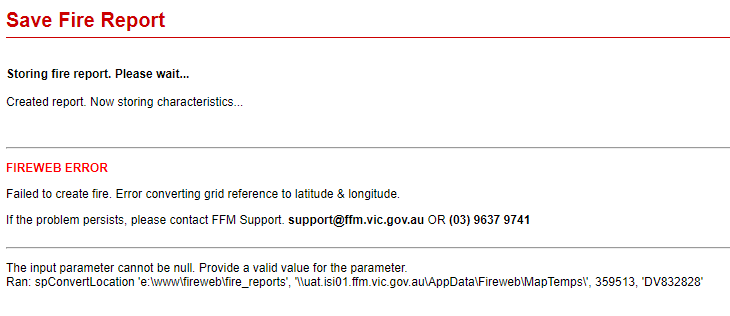
Impact?
Without the Fire being created in FireWeb, data for the fire will not flow through to VicEmergency, eMap and other mapping tools, as well as IRIS which, in turn, impacts resourcing and notification to the public.
Current Status?
Resolved.
Action:
There is no current action required.
Where can I provide feedback on this change?
The Technology Solutions Unit welcomes all feedback. If you have any questions or concerns regarding this change, please contact FFM Support.
IMPORTANT: Fuel Management System (FMS) Access
Since the release of FMS, most key users have already been set up into FMS with requisite role permissions.
For users who currently do not have access to FMS, please make sure to COMPLETE the appropriate online request form to ensure that the FFM Support team has all the important information they need to assign users with correct role in FMS.
Please click on lodge a service request for access, and fill out the form but ENSURE to select the following as highlighted by RED Boxes below:
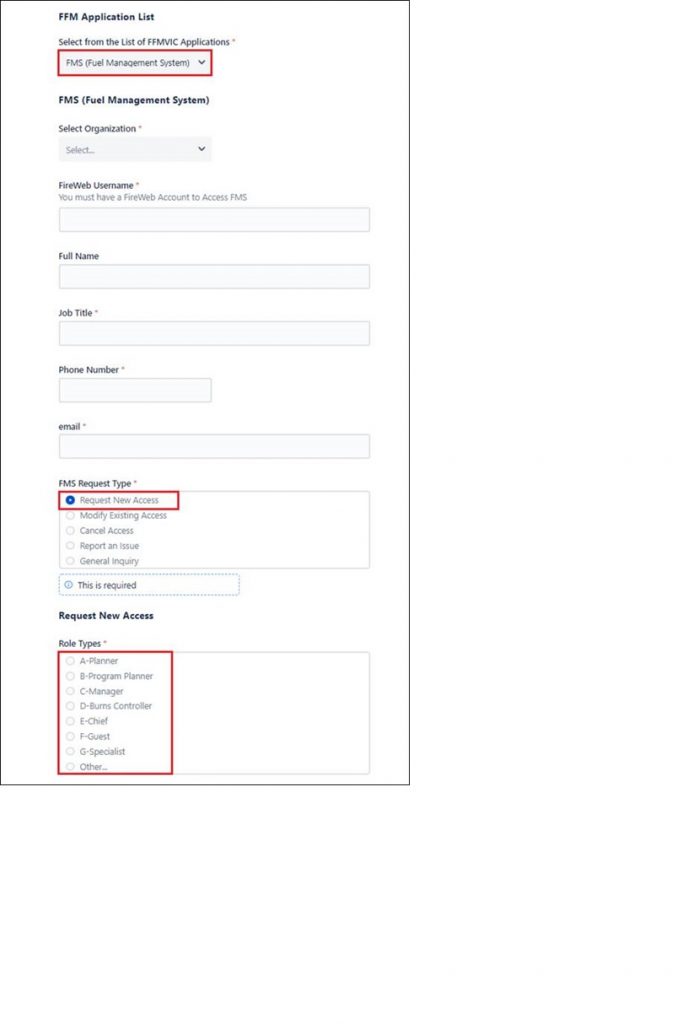
Your request for access will then be subject to approval by a Nominated FMS Approver.
What do I need to do?
Please forward this email to anyone else who may require this information
Where can I provide feedback on this change?
The Technology Solutions Unit welcomes all feedback. If you have any questions or concerns regarding this change, please contact FFM Support.
Please pass this on to relevant people within your teams.
Hi everyone
I am pleased to announce a new Forest, Fire and Regions (FFR) Business Intelligence (BI) Platform that was launched this week by the Infrastructure and Resources Division’s Data Insights team. The platform includes a suite of interactive BI reports (dashboards) covering themes such as bushfires, fuel management, resources and personnel. New reports will be regularly added to the site. DELWP and FFMVic partner agency staff can access BI platform using their Fireweb login and password.
Business Intelligence is the visualisation of data through tables, charts and key performance indicators. The goal of Business Intelligence Reporting is to present data and information in a way that is digestible to end users, self-serve, interactive and insightful.
To find out more about the FFR BI platform, visit the reports help site, which contains a how to guide, frequently asked questions and detailed metadata about each report. You can contact the Data Insights team with any further questions or feedback.
Data Insights team was established earlier this year to help transform the way we use data to support our strategic and operational decision making, provide greater confidence in our reporting and help ensure our decision-making is supported by insightful and data-rich evidence.
Well done Andrew Mellor and the team, Phil Pringuer, Michael McNab, Hatti Zhao and Trina Welsh.
Regards
Scott C Falconer (DELWP) – Acting Deputy Secretary FFR
What’s the Outage?
An eMap deployment is occurring on Wednesday 14th August, with a small outage in the early morning.
Why is this happening?
General Improvements
• Enable import functions to accept and translate true curve features to eMap layers
• Upgrade eMap server software
• Prevent geometry editing tools from being able to save bogus geometries to database
• Improve resilience of analysis functions around bogus geometries in database
• Improve processing of linescan images to cater for bespoke projections
• Improved monitoring of printing services and services with external dependencies
• Modify linescan search tool to have no linescans selected by default
• Improved storage of incident points to improve performance
• Creation of task to archive Firemapper content for user access on Fireweb
• Restore function to display RATS speeds in knots (aircraft) or km/h (ground vehicles)
• Creation of simple ‘Resource Viewer’ site for generic and static display and tracking of resource/vehicle movements
• Replace FFM and helicopter resource symbols to planimetric view
• Provide GWagen specific subset of Fire Tankers in Resource Tracking service
• Archive end of 2018/2019 financial year observations
• Make Image Web Server tool deployable
• Creation of services and data for FPSP site
FMS / Fuel Management Related changes
• Remove fire history layer from FMS mud maps to improve clarity
• Cater for the creation of FMS fuel treatment mud maps up to 50x50km
• Provide services to allow the deletion and recreation of fuel treatment origins
• Remap sources of critical fuel treatment attributes to reduce latency of ETL processes and duplication of attributes
• Unhighlight selected values check geometries at end of workflow
• Remapping of residual risk modelling outputs to FMS values on burn completion
• Provide Code of Forestry Practice and General Management Zones for future FMS Land Attribute reporting
• Remove fuel treatments from view in Fire Management service where treatments have no status or are not due for delivery
Water Site
• Change labeling of flood layers from Flood Peak Isochrone to Flood Peak Contour
Impact to user
There will be a minor outage in the morning with minimal impact.
What do I need to do?
Users will need to clear their cache in their web browser (Google Chrome preferred) if eMap doesn’t open after the deployment. To do so follow the instructions provided here.
When is this change being made?
Morning of Wednesday 14th of August
Where can I provide feedback on this change?
The Technology Solutions Unit welcomes all feedback. If you have any questions or concerns regarding this change, please contact FFM Support.
Please pass this on to relevant people within your teams.
Kinds regards,
The GO Firefighters app is now working. TSU has resolved the issue with the application and Telstra has re-published the application to the DELWP app store. Users with non-DELWP devices can download the app from the GO Firefighters website.
What’s the change?
This change consists of a minor bug fix in Fuel Management System to rectify an issue whereby Area Treated field in Operation Results section is not saving data.
Why is this happening?
To resolve the above-mentioned issue in FMS production.
Impact to user
Approximately 5 minutes outage
What do I need to do?
Users are advised to save their work and log out of FMS prior to 17:00 today. Users will also need to refresh their browser before logging back in to FMS.
When is this change being made?
17:00 hrs today, 8th August 2019
Where can I provide feedback on this change?
The Technology Solutions Unit welcomes all feedback. If you have any questions or concerns regarding this change, please contact FFM Support.
For more information, visit the Release Notes and Comms page.
Please pass this on to relevant people within your teams.
What’s the Outage?
GO Firefighters has become unavailable to all users due to an expiring security certificate. The Technology Solutions Unit and Information Services Division have applied a new certificate and are currently waiting for Telstra to re-publish GO Firefighters to the DELWP App Store.
Note that the GO FireFighters website (GO Firefighter website) is still available for online access to the same material that the mobile application provides offline access to.
Why is this happening?
To resolve the above-mentioned outage of GO Firefighters application.
Impact to user
A working version of the GO Firefighters application will become available to download from the DELWP App Store. No changes have been made to the application’s functionality or look and feel.
What do I need to do?
After the change has been implemented, users who wish to re-install GO Firefighters are advised to download the latest version from GO Firefighter website, by clicking on the ‘Get the App’ link and following the instructions provided. This process is unchanged from previous releases.
When is this change being made?
10:00-11:00 hrs, 7th August 2019
If you have any issues please contact FFM Support
What’s the change?
This change consists of minor bug fixes in Fuel Management System as well as integration services such as IRIS and PBNS. Updates include the following:
– Rectified an issue whereby FMS is taking ‘In Progress’ burns off 9-Day Scheduler when status was changed to Ignition Authorised
– Created New API endpoint in IRIS web services to create and delete Burns in IRIS so users don’t have to manually create fuel treatments in IRIS
– Rectified a status issue in PBNS so subscribers are notified when a fuel treatment is scheduled for ignition in the next 10 days and next 24 hours in FMS.
When is this change being made?
17:30 hrs today, 2nd August 2019
Why is this happening?
To implement enhancements and resolve the above-mentioned issues in FMS production.
Impact to user
Approximately 15 minutes outage
What do I need to do?
Users are advised to save their work and log out of FMS prior to 17:30 today. Users will also need to refresh their browser before logging back in to FMS.
Where can I provide feedback on this change?
The Technology Solutions Unit welcomes all feedback. If you have any questions or concerns regarding this change, please contact FFM Support.
What’s the change?
This change consists of enhancements and minor bug fixes in Fuel Management System which include the following:
- Enhance the functionality of Custom Filter Preferences to:
- enable the selection of the default filter to be loaded on start-up from the list of saved filters
- enable edit/update of saved filter criteria
- enable a filter to be edited or renamed
- enable sorting to be saved against the filter.
- Enhance the landing page to enable multi-select on columns which can be used in filters.
- Enhance the “Export Fuel Treatments” function to include more columns to assist with JFMP compilation.
- Enable the ability to clear search criteria in Fuel Treatment List section in 9 Day Scheduler.
- Rectify an issue where you could not re-upload an attachment after it was deleted.
- Rectify an issue with Specialist access to enable upload of attachments to the Values section.
Why is this happening?
To implement enhancements and resolve the above-mentioned issues in FMS production.
Impact to user
Approximately 15 minutes outage
What do I need to do?
Users are advised to save their work and log out of FMS prior to 17:00 today. Users will also need to refresh their browser before logging back in to FMS.
When is this change being made?
17:00 hrs today, 30th July 2019
Where can I provide feedback on this change?
The Technology Solutions Unit welcomes all feedback. If you have any questions or concerns regarding this change, please contact FFM Support.
The GO Firefighter app is currently not working. TSU has resolved the issue with the application and is now waiting on Telstra to re-publish the application to the DELWP app store. This is due to happen around the 7th Aug. TSU will also ensure that non-DELWP phones are able to install it outside of the DELWP app store.
The GO Firefighter website is still available.
If you have any issues please contact FFM Support
Thank you – Technology Solutions Unit
What’s the change?
This change consists of minor bug fixes in Fuel Management System which include the following:
– Rectified an issue when editing the Fuel Treatment Operation and Resources.
– Rectified incorrect status changes when a Fuel Treatment is added/removed from 9 Day Scheduler.
– Removed the ability to view the list or schedule a Fuel Treatment on the 9 Day Scheduler when no district is selected.
– Enabled the ability to clear search criteria in Fuel Treatment List section in 9 Day Scheduler.
– Rectified ‘Download & Print’ button in ePBRAT which was disabled.
– Rectified the issue of the Values tab disappearing.
– Renamed the incorrect Forest Type of ‘Slash’ to the correct name of ‘Ash’ in ecological Land Management Objectives.
– Rectified the issue when changes in Task Resources made the Resource Estimate table data disappear.
– Users will not be able to access FMS without FMS permissions.
Why is this happening?
To resolve the above-mentioned issues in FMS production.
Impact to user
Approximately 15 minutes outage
What do I need to do?
Users are advised to save their work and log out of FMS prior to 17:00 today. Users will also need to refresh their browser before logging back in to FMS.
When is this change being made?
17:00 hrs 15th July 2019
What’s the change?
Improvements to the IRIS application, several of which only impact DELWP:
– Support for DJPR non-emergency standby and overtime.
– Support for users to ‘resubmit’ rejections.
– Improvements in which rejections are highlighted to users.
– Ability for bulk-resubmission of rejections via Emergency Times website.
– Future-proof support for DELWP Water and Catchments Group and Energy, Environment and Climate Change Divisions non-emergency overtime and standby.
Why is this happening?
– End user improvements.
– Critical need to be able to resubmit rejections of DELWP Emergency Times to DELWP payroll due to People Central issues.
Impact to user
Users will access IRIS via version 9 of the IRIS Client. Note that version 8 will remain installed (but non-functional) for a number of days after the release to facilitate roll back in the unlikely event of release failure.
Actions Required?
– DELWP and FFMVic Agencies will need to update the IRIS Client. This includes CFA, DJPR, MFB, Parks Victoria and SES.
– For DELWP users:
o Click on the Windows start button
o Type IRIS in the search bar
o Click on Install or Update IRIS
o Follow the prompts
– For DJPR users, you will need to self-install at this stage. Download the software from http://fireweb.ffm.vic.gov.au/software/iris/iris-client-9.0.1.zip. FFM Support will then work with Cenitex to ensure the client install is managed in the coming weeks.
– For Parks Victoria users, your IT department has deployed the client to Citrix.
– For users in CFA, SES and MFB, your IT department will ensure the IRIS client is updated automatically during PC startup.
Users will access IRIS via version 9 of the IRIS Client.
If you experience any issues with IRIS or have any questions regarding the changes within IRIS itself, contact FFM Support.
Kind regards,
Technology Solutions Unit
What: Minor fixes to Fuel Treatment Number generation, to resolve duplicate Fuel Treatment Numbers being generated when Fuel Treatment created for Macalister District / Heyfield work centre.
Also resolves Fuel Treatment Number increasing incrementally when save button clicked within the Fuel Treatment Details section.
Impact to user: <5 minute outage – user’s to save work and log out of FMS prior to 17:00 today.
Users will need to refresh their browser before logging back in to FMS.
When: this change being made 17:00 hrs, 08 July 2019
The Technology Solutions Unit welcomes all feedback. If you have any questions or concerns regarding this change, please contact FFM Support.
What’s the change?
The ability to create burns in FireWeb’s Burns & Works (via the New Burn and the New Landscape Burn buttons) are being removed as part of the new Fuel Management System (FMS) implementation. You will still be able to review and update existing records in Burns & Works.
Why is this happening?
To enable the implementation of the new Fuel Management System.
Impact to user: None
When is this change being made?
Today, 26 June 2019.
Will there be a system outage, and if so, for how long?
No system outage will occur.
Group Personal Accident Insurance
DELWP has purchased additional Group Personal Accident Insurance for Victorian Public Sector employees working under the direction of Forest Fire Management Victoria (FFMVic) to prevent and suppress bushfire on public land. This cover is provided by Liberty Insurance.
This is an excellent result for our staff and recognition of the important work they undertake in fire suppression and planned burning.
See the policy and FAQs to find out more.
If you would like any further information, or to discuss this policy in greater detail, please contact Vanessa Dallan, Manager Insurance on (03) 9637 8247.
Additional Superannuation Entitlements
DELWP is in the process of implementing additional superannuation entitlements for staff from DELWP, Parks Victoria, VicForests, Melbourne Water, DJPR and DPC that undertake fire related work as part of Forest Fire Management Victoria (FFMVic). These increased superannuation payments are in recognition of the increased physical and mental requirements associated with the work we undertake in fire management and response.
See the FAQs to find out more.
If you would like any further information, please contact Andrew Stanios, Senior Advisor on (03) 9637 9909.
Fatigue Management Leave / Earned Emergency Recreation leave (EERL)
EERL Guideline
Provisional Acceptance Payment Pilot
FFM Vic forest firefighters that have sustained mental injuries while engaged in a fire management or response role may be eligible for provisional payments under the State’s Provisional Acceptance Payment Pilot.
The Pilot commences on 1 July 2019 and will operate for 12 months.
Where a forest firefighter is eligible for the Pilot, they can receive funding for reasonable medical and like expenses while waiting for the determination of their WorkCover claim. This funding will enable the forest firefighter to access medical and other treatment for mental injury for a period of up to 13 weeks from when they first lodge their WorkCover claim.
If you would like any further information or to discuss how the pilot may apply to you, for DELWP Staff please visit ADA’s Injury Management Page or for other FFM Vic partners, visit https://www.vic.gov.au/provisional-payments
– Provisional payments fact sheet
– Provisional payments poster
All documents are also available via FFMVic Library | Operations | Land Management Manual | Additional entitlements for FFMVic
What’s Happening: an eMap deployment is occurring on Tuesday 25th June, with a small outage in the afternoon
When: Tuesday 25th June
Impact to Users: There will be a 5 minute minor outage in the afternoon with minimal impact.
What you will need to do: Users will need to clear their cache if eMap doesn’t open after the deployment.
The deployment release includes:
• eMap has been updated to link to the new FMS being released on 1st July.
• Updates to the reports including renaming consequence report to Potential Impact report
• Global search for CFA resources
• Changes to the lightning extract tool
• New satellite imagery in the Water site
Please contact Naomi Withers and the eMap team if there are any issues via FFM Support
What’s the change?
TSU is applying operating system patches to all Windows Servers managed by TSU. This is occurring over the weekend in two batches.
Why is this happening?
To install the latest Windows Server operating system patches. This is a routine activity.
What do I need to do?
Please ensure all your work is saved before 8:00am Saturday morning. Users can begin using the systems again from 8:00pm Sunday. While you may continue to use the systems during this time to view information, TSU does not recommend editing or altering information as you may lose your edits unexpectedly.
When is this change being made?
8:00am – 8:00pm , Saturday 15 June 2019.
8:00am – 8:00pm , Sunday 16 June 2019.
Will there be a system outage, and if so, for how long?
Yes, the servers will be rebooted several times according to schedule, however the timing and duration of each application outage cannot be accurately predicted. All TSU applications will experience brief outages during the above times.
Note that Cenitex is implementing a separate change over the weekend that will result in the loss of network connectivity from within most DELWP offices. Refer to separate change notification from ISD/Cenitex.
Where can I provide feedback on this change?
The Technology Solutions Unit welcomes all feedback. If you have any questions or concerns regarding this change, please contact FFM Support.
What’s the change?
ePBRAT tool in production will be switched off from today, 12 June 2019 until 1 July 2019.
Why is this happening?
To support the data migration work for the new Fuel Management System
What do I need to do?
Please ensure all your work is saved before 12 noon, today. Once the new FMS system is released on 1 July 2019, users will be able to access their risk assessment data.
When is this change being made?
12:00 pm today, 12 June 2019.
Will there be a system outage, and if so, for how long?
ePBRAT will not be accessible until 1 July 2019.
Where can I provide feedback on this change?
The Technology Solutions Unit welcomes all feedback. If you have any questions or concerns regarding this change, please contact FFM Support.
What: TSU are hoping to update the Melbourne firewall that impacts all inbound and outbound services to the Horizon environment, such as:
VPN access
Fireweb
eMap
Help Site
Confluence
FFM Support Portal (Service Desk)
IRIS
When: Sunday 9th June between 8pm and 11pm
Impact: There will be a minor outage between these times whilst fail-over between appliances occur. This should be well under 2 minutes.
What: TSU are hoping to do two JIRA Service Desk updates at 3pm and another at 5pm today, for up to half an hour each time.
This should provide improvements to the user interface, as well as some other updates to the back end.
When: Today 27/05/19, between 3-3:30pm and again between 5-5:30pm tonight.
Impact: There will be a short outage at these times. We will put up a banner the Service Desk portal informing users of the temporary outage, and if they want to raise a ticket, to try again in half an hour.
Please pass this on to relevant people within your teams.
Regards
TSU
What: The eMap suite is being updated with new functionality, dataset updates and fixes to bugs.
When: 9th May, short outage around lunchtime.
Impact to Users: There will be a short outage in the afternoon, but there will be minimum impact on users. Users will need to clear their caches after the deployment.
Some of the enhancements are:
- Updates to Fuel Management datasets and creation of services to support FMS implementation
- Updates to VBA datasets to reflect corporate data changes
- Addition of Localities to topography mapbase
- Updates to the consequence reports such as roads and assets classes
- Updates to VFRR and Neighbourhood Safer Places datasets
- Addition of “Spotfire Predicted” option to Bushfire point editing
- Addition of gas pipelines to all sites
- New cultural heritage and important wetland data
- Addition of NASA hotspot data (VIIRS)
- Addition of Context Cam photos to Field Photos
- Addition of IWS search tool to sites
- Addition of Bearing intersect and Map book reference tools to FFMV site
- Added irrigation districts and PWSC data and duck hunting to Water site
- Updates to the flood and maritime pollution themes in Water site
- Add the copy edit tool to water site
- Improvements to profile tool access all sites
- Reinstated Linescans and associated search tool to FFMV site
- Tactical layers added to the FM printing templates
- Larger scale options added to allow greater zoom flexibility
- Bug fixes for Community Engagement maps
- Bug fix for AIG line time label
- Bug fix for traffic management point deletion issue
- Traffic management points in mapping templates
- Sector lines added to map templates
Please contact Naomi Withers and the eMap team if there are any, via Contact FFM Support
Kind regards, TSU
What: Technology Solutions Unit (TSU) in Forest, Fire and Regions (FFR) has been made aware of an upcoming
disruption to Global Positioning System (GPS) capability on all mobile radios used in vehicles,
plant and as ‘bag’ radios.
Impact: Degraded feed of vehicle locations in RATS
Current Status: TSU’s Radio Comms team have a plan developed to update radios / GPS’s in vehicles over the next
weeks.
For further details please refer to the Safety-Alert-03-2019-Disruption-to-GPS-Capability-on-Mobile-Radios
If you have any questions or are experiencing any issues, please contact FFM Support.
Please pass this on to relevant people within your teams.
Kind regards,
Technology Solutions Unit
What: An update to Burns and Next10Days API’s and an Update to RecWeb API’s
Impact: 10 minute outage – Users will not be able to access FireWeb between 5:15PM – 5:25PM
IRIS – Issue Has Been Resolved – Tuesday 2nd of April
What: IRIS Application was unavailable this morning, users were able to log in but the application itself was not loading.
Impact: Was Extensive/Wide
Current Status: RESOLVED TSU and Stock Software have resolved this issue.
Initially Reported: 9:30AM
Resolved: 10:10AM
If you have any questions or are experiencing any issues, please contact FFM Support.
See our Release Notes and Comms page for further updates.
Please pass this on to relevant people within your teams.
Kind regards,
Technology Solutions Unit
What: The Information Services Division in DELWP is implementing a change to the Image Web Server.
Impact: The IWS Search Tool in eMap Bushfire and other eMap sites will not function for 10 minutes around 12:10am tonight. eMap Bushfire and other instances will not be otherwise impacted.
FireWeb Reports Module – New Feature: BURNS – PBRAT Approval Report 2018 – 19
FireWeb Reports Module – New Feature: Log in Role Checker
What: TSU have built the Burns – PBRAT Approval Report 2018 – 19 in PowerBi.
TSU have also configured the feature where users do not have to chose a separate role to log in with when
downloading a report from FireWeb | Reports.
When: 2:00PM Today – Wednesday 20th of March 2019
Impact: ~ 5 Minute Outage to the Reports Module Only
Current Status: Completed upon DELWP SAC Approval Confirmed
What: The FMS Project team have released the Auto Save functionality to the ePBRATs system
If you have any questions or are experiencing any issues, please contact FFM Support.
Please pass this on to relevant people within your teams.
Kind regards,
Technology Solutions Unit
What: Cenitex/DELWP network users please note there will be a planned outage for 11 hours
When: 11.00pm Friday 22nd February to 10.00am Saturday 23rd February 2019
Why: To allow works to be performed by Cenitex on core switches at the Burwood Data Centre.
Impact: Impact is to users who are connected to the DELWP/Cenitex Network.
There will be intermittent outages to all network and related services during the scheduled outage period
which include:
• All DELWP Network-related services i.e. internet, intranet, cloud, Citrix and Traveller
• Warnings and Advice
• Digital/VOIP phones are expected to be impacted
• Planned Burns Notification System
• Planned Burns Next 10 Days
• If you are aware of any core applications that respond poorly to service interruptions,
What you should do: If you require internet access please connect to either of the following:
• Level 3 ICC open “iiNet” WiFi
• If you have a DELWP or Personal Mobile Phone please use hotspot (see how to guide attached)
• Connect to the CFA network
If you experience general connectivity issues after the outage please log them with Cenitex at:
P 1800 020 140 E: IT.ServiceCentre@cenitex.vic.gov.au
If you have any questions or are experiencing any issues FFMVic applications, please contact FFM Support.
Please pass this on to relevant people within your teams.
Over the past 3 days TSU has performed improvement works to technologies.
Sydney Firewall – Sat 16th 9am for up to 3 hours
What: Upgrade to the Sydney Firewall to upgrade multifactor authentication for VPN users only.
DRaC – Mon 18th 7pm
What: Improvements to the integration service, messaging, unavailability messages and new statuses.
Faster integration between DRaC and aCal – when a roster change is made in DRaC it is reflected in
aCal with more stability and the reflection of availability change from DRaC to aCal is quicker.
IRIS v8.0.5 – Mon 18th 9pm
What: Update to improve the interpretation logic for Plant payments
We have taken into consideration time, weather and current activities, we would like to thank the
DELWP State Agency Commander for approval, continuous discussions and involvement with TSU.
If you have any questions please contact FFM Support.
Kind regards,
Technology Solutions Unit
What: TSU have Upgraded the Microsoft Office Online Servers, which will improve functionality and stability
on EM Drive when users edit a Document, Spreadsheet or PowerPoint online.
If you have any questions or are experiencing any issues, please contact FFM Support.
Please pass this on to relevant people within your teams.
Kind regards,
Technology Solutions Unit
What: Upgrade Microsoft Office Online Servers, this will improve functionality and stability on EM Drive when users edit
a document, spreadsheet or PowerPoint online.
Impact: There will be a 3 hour outage from 7PM – 10PM where users will not be able to edit files on EM Drive
via Microsoft Office Online.
Users will still be able to use EM Drive and open, upload and download files.
If you have any questions or are experiencing any issues, please contact FFM Support.
Please pass this on to relevant people within your teams.
Kind regards,
Technology Solutions Unit
What: There was an issue where some FFM Apps may be inaccessible through Google Chrome.
List of affected FFM Apps:
• https://eMap.ffm.vic.gov.au
• https://servicedesk.ffm.vic.gov.au
• https://altona-wms.ffm.vic.gov.au/altona-wms/RecWeb
• https://epwp.ffm.vic.gov.au/epwp/
• https://gofirefighter.ffm.vic.gov.au
Impact: DELWP/DEDJTR – and users on a Cenitex supported computer.
Current Status: TSU have worked with Cenitex to resolve the issue.
Action: Please restart your computer and load any of the websites mentioned above
in Google Chrome.
If you have any questions or are experiencing any issues, please contact FFM Support.
See our Release Notes and Comms page for further updates.
Please pass this on to relevant people within your teams.
Kind regards,
Technology Solutions Unit
What: A reboot is required to the Melbourne EM Drive Server – due to low memory which needs to be flushed.
We have in place a secondary active server in Sydney, which logged in users will be relocated to.
When: Proposed 2PM, Tuesday 5th of February 2019
Impact: Minimal – Users who are currently connected to the Melbourne Server will be drop connection & will need to refresh the page to
re-establish the connection.
Time to complete: Under 60 minutes
Regards,
Technology Solutions Unit
What: We are aware of a current issue where some FFM Apps may be inaccessible via Google Chrome for users on a Cenitex Network, i.e. DEDJTR, DELWP.
CenITex are investigating this issue as a matter of priority. Reference number INC000003467423.
Impact: Affected users cannot access some FFM Apps when using Google Chrome.
Action: If you find that the FFM Apps are not working in Chrome, do any one of the following:
Connect via a wireless (WIFI) network connection.
Attempt to open them in an alternate browser for the time being i.e. Firefox or Edge
Note: when using eMap in Internet Explorer, Tools will not work. This is a known issue.
List of affected FFM Apps:
- eMap
- JIRA Service Desk
- AWMS
- RecWeb
- EPWP
- GO FF
If you have any questions or are experiencing any issues, please contact FFM Support.
Thank you, Technology Solutions Unit
What: This Release to EPWP increases the number of results returned to allow the retrieval of a larger date range of data.
When: 5:30 pm Today, Tuesday 5th February 2019
Impact: There is an expected 15 minute outage where users will not be able to access the External Plant Web Portal.
There is a roll-back plan in place if anything unforeseen arises.
If you have any questions or are experiencing any issues, please contact FFM Support.
What: A release to FireWeb for the below two enhancements.
FW-3823 – A fix to the FOP Burns code that was causing an error 500 (preventing access for feeds) for Burns Next 10 days
FW-3821 – Add a legend to State Map Readiness
When: 5:30 pm, Tuesday 5th of February 2019
Impact: Users who are logged in during this time will be logged out automatically.
Users can log back in to FireWeb after 5:45 pm.
If you have any questions or are experiencing any issues, please contact FFM Support
What: IRIS Overtime Data was unavailable and also situation reports and fires were not flowing in to IRIS coordination.
Impact: Current impact was to IRIS operators.
Our team investigated this issue and resolved as a high priority.
Please pass this on to relevant people within your teams.
Kind regards,
What: Firescans were not loading in eMap
Reported: Initial reported at 1:00pm 1/02/2019
Status: TSU has resolved this issue as a matter of priority.
What: Due to a technical issue, some FFM Applications were unavailable. This has now been mostly resolved.
Impact: Several FFM Applications were unavailable, including IRIS Emergency Times (previously Firetimes) & Altona Warehouse Management System.
Our team is currently investigating what caused this issue and will continue to monitor it.
This change has been given approval to go ahead tonight from 20:00.
There is Fire Activity in Gippsland which is the reason for the later start.
All other detail below remains.
***********************
On Friday 18 January 2019 from 19:00 20:00, TSU will release version 8.0 of IRIS.
There are many changes, some of which only impact DELWP. These are outlined below.
ALL AGENCIES
A terminology change is occurring. IRIS Firetimes will be known as Emergency Times (EM Times).
Also note that from Tues 22 January the Emergency Management Working Conditions document link will be available within the Emergency Times entry screen and accessible via the Help Button.
DELWP ONLY
In alignment with the DELWP HR and Payroll system going live on Thurs Jan 31, Interpretation will no longer be completed within IRIS. This will exist within PeopleCentral (new payroll system) as an automatic function.
The most notable changes are:
Overtime:
- Fire Lookout Observers, Part-time and casual staff working on emergencies can be entered directly into EM Times, manual timesheets no longer being required.
- Cancellation taskforce allowance option will be available
- Pre-planned and commenced shift allowance option will be available
- All corrections must now be entered directly into EM Times by Time Recorders
Standby
- Standby Cancellation option will be available
- All corrections must now be entered directly into Standby by Time Recorders
Contact and Training:
- For any questions regarding Training and Interpretation, please contact HR at human.resources@delwp.vic.gov.au
Impact: IRIS will be offline for 2 hours from the commencement of the release at 19:00 20:00
Action:
DELWP and FFMVIC Agencies will need to update IRIS.
To do so, complete the following:
- Click on the Windows start button
- Type IRIS in the search bar
- Click on Install or Update IRIS
- Follow the prompts
Other agencies will have the updated IRIS install automatically upon start up.
If you experience any issues with IRIS or have any questions regarding the changes within IRIS itself, contact FFM Support.
Kind regards, Technology Solutions Unit
At 13:00 today FireWeb was updated to correct a data inconsistency that caused the Fire Danger Ratings on ONLY the State Map | Readiness section of Fireweb to be displayed inaccurately.
If your ICC readiness has been prepared using only this data please review these decisions.
This effect will be most noticeable in areas that contain more grassland than forest as only the Forest data was taken in to account for previous calculations.
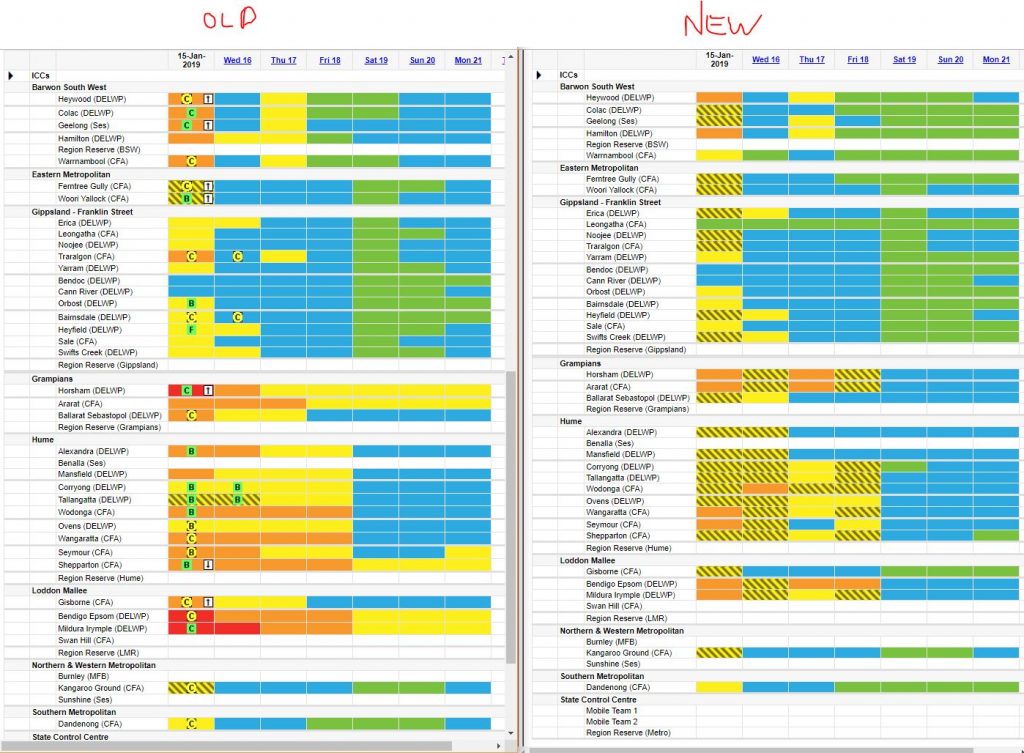
Kind regards, Technology Solutions Unit
As of Saturday 12 Jan until Tuesday 22 Jan, DELWP Leave and HR Records will no longer be updated from BMS to FireWeb.
This means for DELWP staff only, that aCal, IRIS, LaDIS and other FFM Apps will not be updated with changes and new data.
During this time, be sure to update your aCal manually with changes in availability.
If you have any staff that leave the organisation during this time, contact FFM Support who can disable FFM Application access.
All other Agency records will continue to be updated as normal.
Kind regards, Technology Solutions Unit
What: The eMap Training sites have been shut down until further notice in order to improve performance of critical production sites.
Impact: All users are will be unable to access the eMap training sites (emaptraining.ffm.vic.gov.au). This is a temporary measure and we hope to be able to restore access soon.
If you have any questions, or are experiencing any other issues please contact FFM Support.
Kind regards,
FMS Support Team – TSU
What: Newly distributed or re-imaged devices as part of the Workplace2020 Device Refresh may not have the S drive mapped which is required to install IRIS.
Impact: Users will be unable to install IRIS when required without first manually mapping the S drive.
Action: To manually map the drive, see the instructions below:
Right-click on “This PC” in an Explorer window, as shown in the image below, and left-click “Map Network Drive…”
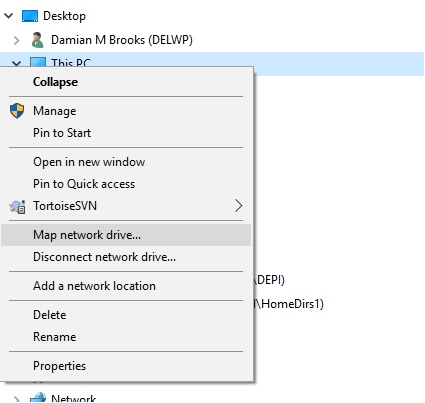
Select S: as the drive letter and enter \\internal.vic.gov.au\DEPI\GroupData\ApplicationData in the Folder field.
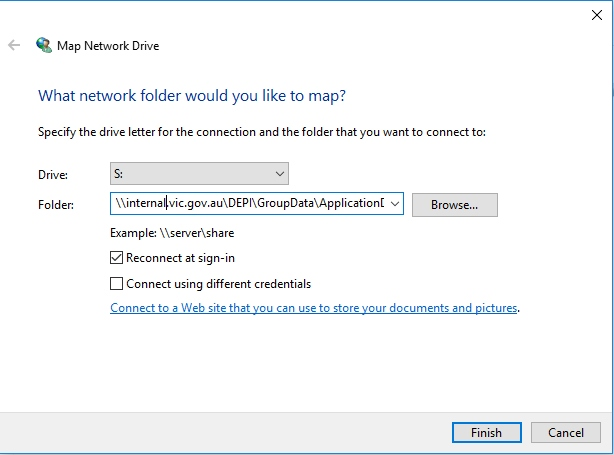
Leave “Reconnect at sign-in” ticked.
Do NOT tick “Connect using different credentials”
Click “Finish” and the drive should be mapped. The IRIS install link in the Start menu should work.
TSU are currently working with ISD and CenITex to determine if it is possible to map drives on all affected machines.
If you have any questions, or are experiencing any other issues please contact FFM Support.
This issue is resolved as of 13:00 2 January 2019.
What: An unknown error is occurring when accessing existing ePBRAT forms for all Burns.
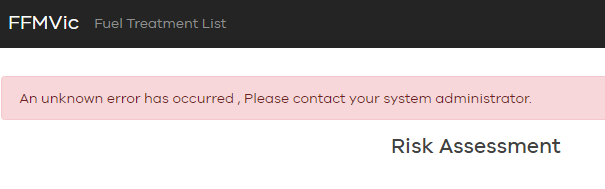
Impact: All users are unable to access any existing ePBRAT forms for current burns.
Newly created forms are not affected.
The FMS Support team (TSU) are currently working to resolve the issue.
If you have any questions, or are experiencing any other issues please contact FFM Support.
2018 Changes and Releases
aCal Release - 19/12/2018 from 20:00What: A release of aCal (Availability Calendar) tonight to provide the functionality to add multiple owners to groups.
Currently only one person can administer, be an owner, of a group. After this release, the creator of a group can give administration permissions to others to edit the group.
A help page will be available on the FFM Help Site tomorrow (20/12) to guide people through the process of adding new administrators.
When: Wednesday 19 December 2018 (tonight) from 20:00
Impact: aCal will be offline for a maximum of 1 hour from the commencement of the change at 20:00. Users will not be able to access aCal or see the aCal widget in FireWeb during this time.
Users might need to clear their browser’s cache before using aCal (Ctrl + Shift + Del, or for more details How to Clear your Cache)
If you have any questions, or are experiencing any issues please contact FFM Support.
What: DRaC was unavailable for a time this morning, but TSU have resolved the issue.
What: eMap is being upgraded with the following key functionality:
- VicPower Outages RSS feed added to sites
- Added EPA Stockpile Sites data to eMap in Site and Consequence Reports
- Enabled empty zipped shp to be created when burn scheduler CSV is empty
- Updated the Approved FOP symbology for BURNPLAN19 & update BURNPLAN_PUBLIC dataset
- Enabled Identify of CFA Resources
- Updated Four Wheel and Scenic Drive symbol class to align with new value combos
- Burn Scheduler export – created an empty zipped shp if there are no burns scheduled
- Added Fire History – Last 20 Years layer to map service
- Changed placement of ‘standard’ burn POI labels
- Updated PDD data in Boundaries map service
- Update ‘Fire Operations Plan’ layer name to ‘Joint Fuel Management Program’ & alter feature label/descriptions to reference JFMP instead of FOP
- Created a new Consequence Report for flood and storm
- Added option to choose time for SES Request for Assistance templates in Water site
- Create a map template for tree risk hazard
- Logically renamed layer list items to improve usability of viewer menus
- Enhanced Filter – CFA Resources
- Fix symbology for Fire Operations Plan (Draft) in fire_management so years don’t have duplicate symbologies
- Create new workflow to Public Approval workflow, for users to exclude/re-instate current burnt area polygons from public sites
- Removal of NOAA 19 content from Sentinel Hotspots due to “cloud errors”
When: Thursday 20 December 2019 from Midday
Impact: Intermittent outages may occur in the afternoon.
If you have any questions, or are experiencing any issues please contact FFM Support.
What: A FireWeb release to re-enable all reports in Burns, Fires and Weather tabs has been approved by the DELWP State Agency Commander.
Resource reports will be made available as we evaluate them over the coming weeks with some remaining unavailable until we can confirm their privacy implications.
For any Resource Reports you require, please continue to contact FFM Support with the following information:
- Name of the report:
- What is this report used for:
- Impact to business without this report:
- How many days can you wait without the report:
- Is there a workaround:
- How many people are impacted due to not being able to produce the specified report:
When: Tonight Thursday 6th of December from 17:30
Impact: There will be no impact to users.
If you have any questions, or are experiencing any issues please contact FFM Support.
What: The FMS Project team are performing a release to the ePBRATs system to resolve some small bugs that they have found with labels and the user interface.
When: Thursday 6 December 2019 between 17:00 and 18:00
Impact: There will be no impact to users.
If you have any questions, or are experiencing any issues please contact FFM Support.
What: DRaC was unavailable for a time this morning, but TSU have resolved the issue.
When: Tuesday 20 November at 17:00
What: The Planned Burns Notification System (PBNS) will be updated to show CFA Planned burns.
This involves updates to PBNS and to FireWeb to ensure the CFA data is being shared.
The Technology Solutions Unit will work with Whispir and CenITex to complete the changes.
Once complete, the public will be able to subscribe to receive notifications about CFA Planned Burns via the PBNS.
Impact: The change will take approximately 15 mins and FireWeb will log users out during this period. Please ensure you save your work prior to 17:00 Tues 20 November.
If you have any questions, or are experiencing any issues please contact FFM Support.
We had an unexpected error in Chrome where users may experience the following error:
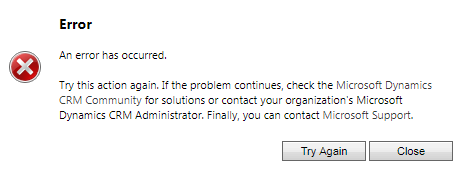
We ask that you use Internet Explorer when using DRaC while we work to resolve this issue.
Kind regards
Technology Solutions Unit
***********************************
Current digital certificates are no longer supported by browsers and users will experience errors as a result.
When: Monday 19 November at 16:00
What: Digital Certificates are being updated for DRaC to increase security.
Impact: DRaC will be offline for approximately 15 mins during the outage – from 16:00 – 16:15
If after this time, you experience any issues with DRaC, please contact FFM Support.
When: Tuesday 13th November at 5:00 PM
What’s being released:
FW-3774 Burns & Works: Amend rule where Likelihood, Consequence & Overall fields in approvals tab are mandatory
FW-3773 Burns & Works: add link from B&Ws approval page to FMS ePBRAT page
FW-3772 Burns & Works: Create flag for user to indicate that ePBRAT has been completed
FW-3770 Weather – Smoke model link change
FW-3757 Replace EMV email contact address on FireWeb Registration form
FMS-482 Wording change ‘ePBRAT Created’ rather than ‘ePBRAT Completed’
FMS-323 ePBRAT – Error Handling when BOM data is not available.
Impact: There will be a temporary 5 minute impact to FireWeb, and users will not be able to access FireWeb during this time. Users may be logged out and are advised to save their work prior to 5pm.
If you experience any website errors, please refresh your browser. For instructions on How to Clear Cache and Cookies Click Here.
If you are experiencing any issues please contact FFM Support.
Kind regards,
TSU
What: Upgrade of eMap viewer to V2.11
When: From 12:00 today (08/11/2018)
- New Hazmat site being released
- Water replacement report available for aviation event fill data
Highlights
- Filter tool now available
- Faster loading speed across all devices
- Fixing of phantom layer loading
General eMap changes
- Improved incidents feed improving user-end performance / responsiveness (associated changes to map templates, data export services). Please note that for users of the fire.shp that is exported to Fireweb \ Mapping \ Data, the INC_NUMBER field will change field type from double, to integer.
- Modification of workflows and services to allow continued function of B&W / FMS related data
- Overhaul of database server configuration at training environment
- Introduction of service to synchronise eMap features to ArcGIS Online for use in ArcGIS Collector
- CFA resource tracking layers moved from “eMap Catalog” into main site, into existing Resource and Aircraft Tracking service
- Unimog data moved from Fire Management folder into its own dedicated folder “Unimog 4000m Fire Truck Network”. The VicRoads feed is now live, and contains the most up to date data regarding Unimog road permits.
- Edit functions reconfigured to allow more layers to be copied
- Improved monitoring of critical behind-the-scenes processes
- Improved labelling of DELWP District boundaries
- Addition of Localities polygons to Boundaries layer
- Modelled Fuel Hazard (2017) layer moved into new Modelled Fuel Hazard group, which also includes new layers Fuel Hazard (2018) and Bark Hazard (2018)
- Windfarm layers added to Fire Management / Risk folder
Map printing improvements
Water
- Additional output sizes for flood and storm situation templates
Fuel management
- Improved labelling for Tactical Areas in Contingency Plan map
- Addition of escape routes to traffic management maps
- ‘Temporary’ features to tactical features to appear in map output
Bug Fixes
- Improved behaviour in displaying adjacent burns in Traffic management templates
- Treatment Number in Fuel Management export maps will be as per the assigned Burn Location point
- Removal of labels from non-symbolised tactical features from output
Kind Regards, Technology Solutions Unit
Impact to Users: To access any of our FFM Applications such as FireWeb, eMap, LaDIS etc., the preferred Browser is Goggle Chrome and not Internet Explorer, especially when using any of the eMap Themes or LaDIS. Please click here to install Google Chrome. 
Support: If you have any issues or queries, please Contact FFM Support
Kind Regards,
Technology Solutions Unit
What: FireWeb requires a release to apply changes made to the Fuel Type for Mallee-heath from forest to grass.
The change is expected to take approx. 10 mins to complete, however there is a lag for the FDR Ratings in the Readiness Tab to be updated, so may take up to 30 mins in total.
When: Wednesday 24 October from 17:00 for 30 mins (completion at 17:30)
Impact: There will be a short outage within the Readiness Tab where the FDR colours will not display for approximately 3 minutes.
During this time, we ask that you refrain from performing any tasks in the Readiness Tab.
After 17:30 please refresh your session to ensure the Readiness Tab loads correctly for you.
If you are experiencing issues, please attempt to clear your internet browser cache.
If issues persist, please Contact FFM Support.
Kind regards
Technology Solutions Unit
DRaC is sending multiple roster messages to aCal resulting in the duplication of one roster, which people are seeing as separate shifts across the same period.
aCal is showing duplications when checking individual Availability Calendar.
Kind Regards, Technology Solutions Unit
Good afternoon
TSU will be performing patching of the Horizon Environment from Monday 1 October to Sunday 14 October.
This is the first notification to advise you of this change.
Our Sydney Disaster Recovery site will be completed first.
Then we will move to Melbourne where the virtual machines that run our applications will be moved between the hosts to avoid any downtime and impact.
There is no expected outage on the Production system for the entirety of this change.
UAT (test system) will be offline during the evenings for approx. 5 days.
This will be a staged process, as follows:
Patching of all hardware
Patching of Physical hosts (Servers)
Patching of Host software.
Patching of Switches
Prior to the patching, Infrastructure will put key systems on both Sydney and Melbourne for extra resilience.
A go/no go meeting will be scheduled for Thursday 27 September.
Further notifications will be sent to advise of TSU contacts for the duration of the change.
For now, please direct your queries to Miles Millward.
Further details on TSU Release Notes and Communications can be found here
Please check out our News Page for more details on our work here
Regards
Technology Solutions Unit
Further details:
TSU Infrastructure are commencing preparation works for the patching of the underlying Infrastructure in the Horizon environment.
From 4pm today we will be moving virtual machines, VMs, between physical hosts to free up a total of 5 physical hosts to be patched at one time.
There is no expected outage to this process as all services are highly available and the process of moving a VM, Vmotion, is performed without any downtime to the virtual machine.
From 4pm Wednesday we will be commencing V-motioning Production and UAT VMs in Horizon, again no impact is expected. Teh V-motion activities will be conducted from 4pm when required.
Usually these tasks will only last a few minutes per VM, totalling 1-2 hours for the 30 or so VMs on each host.
From Thursday 5pm 4th October until Sunday the 14th October UAT servers may be shutdown, (if required), between 5pm and 9am daily and over the weekend.
FireWeb Release Wednesday 26 September 2018
When: Wednesday 26 September at 5:00 PM
What’s being released: Minor text changes,update to links re-direction and an update to the Readiness Tab to allow for Fire Danger Ratings to be included.
Impact: There will be a temporary 5 minute impact to FireWeb, and users will not be able to access FireWeb during this time.
If you experience any website errors, please refresh your browser. For instructions on How to Clear Cache and Cookies Click Here.
An update regarding this release will be provided next tomorrow Wednesday 26 September at 4PM.
If you are experiencing any issues please contact FFM Support.
Kind regards,
TSU
eMap Upgrade Wednesday 26th September – small outages may occur in the afternoon
eMap is being upgraded; some of the key functionality becoming available is:
New viewer (2.11) which includes:
– Advanced filter tool
– Faster loading speed across all devices
– Removing phantom layer loading.
General eMap changes
– Improved incidents feed improving user-end performance and responsiveness *(Please note that for users of the fire.shp that is exported to Fireweb \ Mapping \ Data, the INC_NUMBER field will change field type from double, to integer)
– Modification of workflows and services to allow continued function of B&W / FMS related data
– Introduction of service to synchronise eMap features to ArcGIS Online for use in ArcGIS Collector
– CFA resource tracking layers moved from “eMap Catalog” into main site, into existing Resource and Aircraft Tracking service
– Unimog data moved from Fire Management folder into its own dedicated folder “Unimog 4000m Fire Truck Network”. (The VicRoads feed is now live, and contains the most up to date data regarding Unimog road permits).
– Edit functions reconfigured to allow more layers to be copied
– Improved monitoring of critical behind-the-scenes processes
– Improved labelling of DELWP District boundaries
– Addition of Localities polygons to Boundaries layer
– Modelled Fuel Hazard (2017) layer moved into new Modelled Fuel Hazard group, which also includes new layers Fuel Hazard (2018) and Bark Hazard (2018)
– Windfarm layers added to Fire Management / Risk folder
Map printing improvements
Water
– Additional output sizes for flood and storm situation templates
Fuel management
– Improved labelling for Tactical Areas in Contingency Plan map
– Addition of escape routes to traffic management maps
– ‘Temporary’ features to tactical features to appear in map output
– Bug Fixes:
— Improved behaviour in displaying adjacent burns in Traffic management templates
— Treatment Number in Fuel Management export maps will be as per the assigned Burn Location point
— Removal of labels from non-symbolised tactical features from output
Please contact me if there are any issues with the release timing.
Kind regards,
Naomi Withers
Spatial Systems Stream lead 9637 9897
If you are experiencing issues, please contact FFM Support
Further update: All Horizon Applications were back online as of 8:15 this morning.
A technical issue was found with back-end connection following an update TSU made over the weekend and the root cause is currently being investigated.
When: Sunday 23 September 10:00
Impact: There is no expected impact for this
However if you experience any website errors, please refresh your browser.For instructions on How to Clear Cache and Cookies click here.
If you are experiencing any issues with any FFM Apps after 11:00 (see https://apps.ffm.vic.gov.au for full list) please contact FFM Support.
Good afternoon
TSU will be performing patching of the Horizon Environment from Monday 1 October to Sunday 14 October.
This is the first notification to advise you of this change.
Our Sydney Disaster Recovery site will be completed first.
Then we will move to Melbourne where the virtual machines that run our applications will be moved between the hosts to avoid any downtime and impact.
There is no expected outage on the Production system for the entirety of this change.
UAT (test system) will be offline during the evenings for approx. 5 days.
This will be a staged process, as follows:
Patching of all hardware
Patching of Physical hosts (Servers)
Patching of Host software.
Patching of Switches
Prior to the patching, Infrastructure will put key systems on both Sydney and Melbourne for extra resilience.
A go/no go meeting will be scheduled for Thursday 27 September.
Further notifications will be sent to advise of TSU contacts for the duration of the change.
For now, please direct your queries to Miles Millward.
Regards,
Technology Solutions Unit
What:
If you are a new or returning PFF, you may need to access FFM Apps such as FireWeb, eMap, IRIS, EM Drive, etc……
Then you need to Register for a FireWeb Account, refer below – ‘How to complete an Online FireWeb Registration:’
or
If you previously had a FireWeb Account and now are unable to to access it. First try to ‘Reset your FireWeb Password’, otherwise again attempt to complete an ‘Online FireWeb Registration’
How to reset FireWeb Password:
1. Go to URL – https://fireweb.ffm.vic.gov.au
2. Click on Forgot Password
3. Enter your Organisation email address, then follow the instructions
How to complete an Online FireWeb Registration:
1. Go to URL – https://fireweb.ffm.vic.gov.au
2. Click on Register
3. Enter your Organisation email address, then follow the instructions……
You will be required to enter your FireWeb Username (your organisation’s SOE-ID/Network Login and Employee Number (which you can get from your payslip)
SPECIAL NOTEfor Parks Victoria personnel:
Please ensure when entering your SOE-ID/Username to enter it as firstname.surname
(as according to your HR Employee records)
Support:
If you have any issues or queries, please Contact FFM Support.
Our contact details are permanently located in the centre of the FireWeb | Homepage
Please always keep up to date on all our Comms by visiting the TSU Release and Comms page on the FFM Apps Help Site
Kind regards,
FFM Support (previously FireWeb Support) – TSU
This notice is for DELWP Users only who use the Avenza Maps mobile application
What’s happened: The audit of Avenza Maps mobile application licences has now been completed.
Impact to users: If you have previously accessed a licence for the Avenza Maps app and fall
in to one of the categories above, it is likely that your licence access has been deactivated.
The following users have had their licences disconnected:
- All users where name, department or email address was not supplied.
- Users where the licence has not been accessed since 1 July 2017.
Action required by users:If you are a user of the Avenza Maps app, you should check whether you
need to re-enter the licence details. This can be checked by opening theapp on your device and checking for
any warning or error messages. If you do need to re-enter licence details, please follow the directions
on Fireweb > Mapping > App page.
Please ensure that:
1 – you enter your name, Department (FFMV or DELWP) and your department email address 2 – that you only enter licence details on devices that you need access from. There is only a finite number of licences available – please don’t use licences unnecessarily.
Please note also that CFA and Parks Victoria have their own licencing arrangements. PV personnel can access licence
details on Fireweb. CFA personnel need to contact emap.support@cfa.vic.gov.au
Licence usage will be regularly audited to ensure that licences are available for all.
Enquiries: please email naomi.withers@delwp.vic.gov.au
Always keep up to date by visiting TSU Release Notes and Comms on the FFM Apps Help Site
Kind Regards, Geospatial Team – TSU
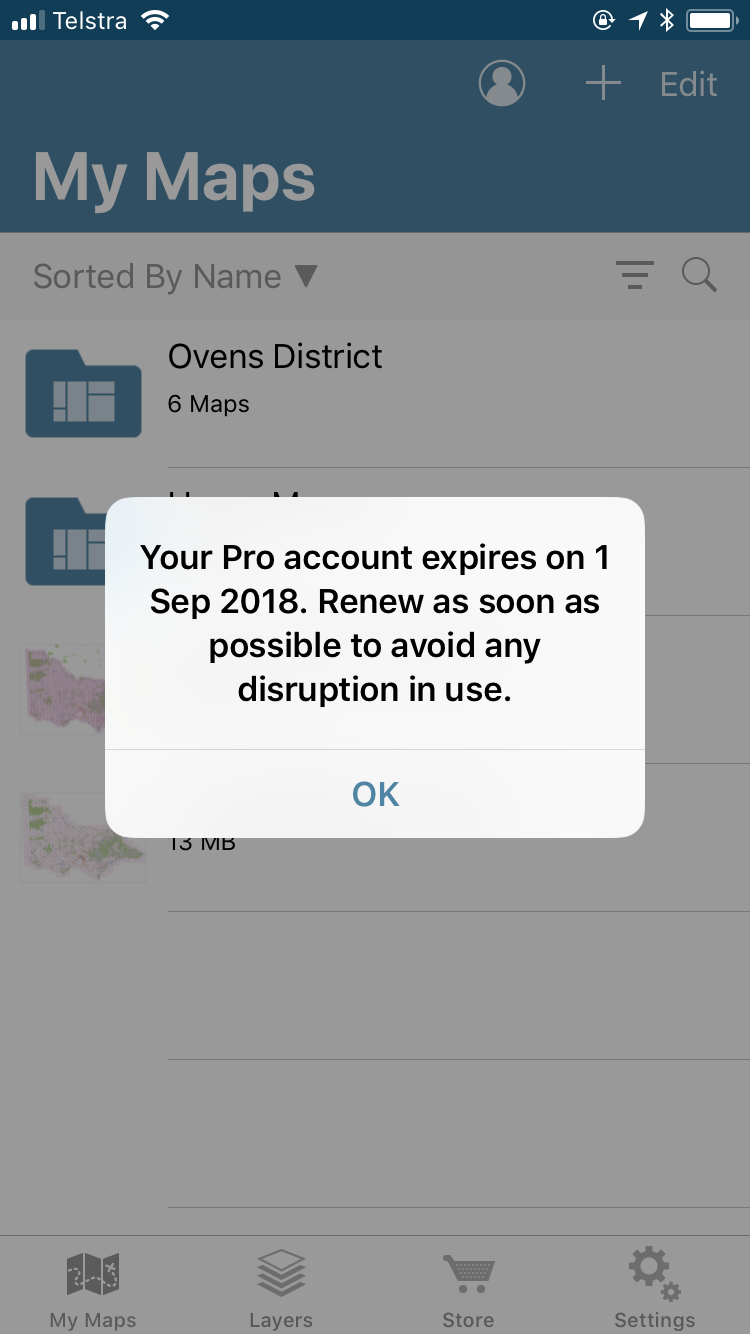
What: Avenza Maps mobile users may be receiving a pop up message when they start the app regarding licence expiry on 1 Sept 2018.
What we’re doing to resolve this: FFMVic have already arranged for our Avenza licences to be renewed, and are waiting for this change to be applied to the app licence manager. There will be 1000 Avenza licences available for use until Sept 2019.
What this means for you: There is no action for you to take at this stage.
The Technology Solutions Unit welcomes all feedback. If you have any questions or concerns regarding this issue, please contact FFM Support.
What:
- Consolidation of editable layers in eMap Fuel Management
With the FMS refresh currently underway, there is no need to maintain separate layer for burn boundary nominations and tactical features. To minimise confusion and to improve user experience, the ‘FMS Boundary & Line Nomination (Editing)’ layer and ‘FMS Lines – Nominated’ layer are being decommissioned and removed from the eMap sites.
All features currently in this layer are being transferred to the ‘Tactical Lines’ layer. Fields that are in the ‘FMS Lines – Nominated’ layer which are not present in the ‘Tactical Lines’ layer (e.g. Current and Proposed Class, Current and Proposed Width, and Works Required) and existing comments will be placed in the Comments field of the Tactical Lines layer, should this detail still be required. Note you will also still be able to view and edit the transferred nominated boundary lines under ‘Tactical Lines (Editing)’.
- Decommissioning of eMap Fuel Management (Silverlight viewer)
As previously announced and communicated to users, the Silverlight viewer version of eMap Fuel Management (eMap FM) will be decommissioned. This is due to the Silverlight viewer no longer being actively supported by popular browsers.
The new eMap Fuel Management (HTML5) viewer will continue to be available going forward.
When: Monday 20 August from 11:00
What this means for you:
- Layer consolidation
Depending on how users have used FMS Boundary & Line Nominations in the past, some duplicate line features may exist for some burns. If this is the case, users will need to delete any duplicate features that exist within Tactical Lines as part of burns they are developing prior to final map production.
For users that download and use the shapefile within FM_Line_Nomination.zip data from the Burns folder under Fireweb > Mapping > Data, this shapefile will no longer be exported from eMap as of Monday 20 August. All features within this shapefile will appear in FM_Line.zip, also within the Burns folder. Users will be able to distinguish between Tactical Lines and features from FM_Line_Nomination.zip by the presence of “Data Source: FMIS_LINE_NOMINATION” at the start of the Comments field in the FM_Line shapefile.
- eMap FM Silverlight decommissioning
Users will no longer be able to access the ‘old’ Silverlight site, and will need to use the HTML5 site going forward. Please note that ALL eMap sites are now available as HTML5 viewers, which means that users have the flexibility to use any browser of their choice – you are no longer constrained to using only Internet Explorer. For best site performance, it is recommended that users use Google Chrome.
The Technology Solutions Unit welcomes all feedback. If you have any questions or concerns regarding this change, please contact FFM Suppport.
INFRA-417 Windows Security Patches for Horizon (FFM Apps) Production and Training Servers
What: Deployment of Windows security and critical patches to all Horizon (FFM Apps) Production and Training environments.
The change reference number for this is INFRA-417
When: Friday 10 and Saturday 11 August – various times:
Friday 10 August 00:00 – 06:00 and 12:00 – 19:00
Saturday 11 August 07:00 – 14:00
Impact: Patching is expected to take approximately 4 hours to complete.
Friday – no outage is expected, however application reconnection/browser refresh may be required.
Saturday- intermittent outages to some minor services expected with reconnection/browser refresh to applications possibly required.
We recommend that you log off from FFM Applications prior to Saturday’s patching to avoid potential loss to work.
Impacted applications:
- Fireweb
- EM Drive Online Editing – ONLY
- eMap
- RMS (DRaC, aCal, IRIS)
- FMS
- LaDIS
- Jira Service Desk
- Altona Warehouse
- GO FireFighters
- EPWP
- HardCat
- RAMS
DELWP SAC and EMV are comfortable for us to commence this change as planned.
If you experience any issues after the patching is complete, you can contact us via the Contact FFM Support link above.
FFM Applications Outage – Thursday 9 Agust 2018
What: Users had identified that FireWeb was timing out upon logging in.
Ticket logged as FFMVIC-10608
When: 05:45 am
Impact: All users were unable to log on to FireWeb for the time between 05:45am – 08:20am
Current Status: Resolved
Technology Solutions Unit has worked to resolve the issue as a high priority.
Please do let us know if you have any questions or queries.
For further information about TSU please visit our News Page for further information regarding
Release Notes and Communications please visit our Comms Page
For all other enquiries please contact support.
Kind regards,
Technology Solutions Unit
GO Firefighters New Version Release
What: A new version of GO Firefighters is being released as our digital certificate is due to expire.
When: Monday 6 August 2018 from 11:00
Impact: All GO Firefighters users will need to update their GO Firefighters Apps on iOS devices.
To do so:
Click on the DELWP Apps icon on your device.
Click Update against the GO Firefighter App.
The Go Firefighters app will update.
You can then use GO Firefighters as normal.
If you do not update before Fri 10 August, your GO Firefighter app may stop working and display errors.
If you have any issues or questions, please contact FFM Support.
Kind regards,
TSU
30/07/2018 Ladis Outage Tonight, Monday 30 July
What’s Happening: A 15 minute outage of the LaDIS Site will occur tonight.
When: 5:30pm -5:45pm AEST Monday, July 30 2018
Impact to Users: Users will be unable to login, and logged in users will be logged out.
Further Advice: Please clear your cache, cookies by following the guide here
We also advise that you use Google Chrome as the preferred browser.
LaDIS has been updated
What’s Happened: LaDIS has undergone a successful migration of a new release on Friday 27 July 2018.
The new changes include some cosmetic and back end systems updates which will enhance user experience.
However there were some minor issues resulting from the migration which are being investigated.
Impact to Users: There are a few issues to be resolved:
- The Organisation Log-In page (when using FireWeb username and password) gives an error message -This was reported to Bluegem on Friday night, and will be rectified as soon as possible.
- The Student Portal has a new dashboard view but when you click the dashboard links it attempts to load pages in the DEV or UAT environment. This has been reported to Bluegem this morning.
- There is currently an issue with DELWP Report, this is being investigated by Bluegem.
Troubleshoot: Clear your cache, cookies by following the guide
We also advise that you use Google Chrome as the preferred browser.
TSU will be performing systems maintenance for key network infrastructure used to host the Horizon (FFMVic) environment.
A number of maintenance tasks will be completed during this time to ensure security and proper operation of network devices, as well as providing updates to these components.
In the event of an emergency situation, this upgrade will be postponed.
What: Update software for Firewalls and Switches in the Melbourne FFMVic Data Centre. Applications will be switched across to the Sydney Data Centre
When: Saturday 21 July 2018, 9am – 2pm
Impact: It is recommended that all users log out of FFM Applications (see list below) during this change, and not reconnect until its completion.
There will be service interruptions of approximately 5 mins at commencement and completion of this work.
Applications affected:
- Altona Warehouse Management System (AWMS)
- EM Drive
- eMap
- Engagement
- External Plant Web Portal (EPWP)
- FFM Help Site
- FireWeb
- Fuel Management System (FMS) read only
- GO Firefighters
- Hardcat
- Learning and Development Information System (LaDIS)
- Planned Burns Next 10 Days
- Planned Burn Notification System (PBNS)
- Road Asset Management System (RAMS)
- Resource and Aircraft Tracking System (RATS)
- Recreation Web / More to Explore
- Resource Management Systems (aCal, DRaC IRIS & SRRS)
- Spatial, Temporal Activity Recorder (STAR)
Burns & Works – Remove references to Draft FOP Year in the FOPs list page.
Release items:
FW-3635 Burns & Works – Add new field “Control Agency” to Burn Nomination form
FW-3659 Burns & Works – Add CONTROL AGENCY to Burns Filter dialog
FW-3663 Burns & Works – Add Landholder Consent fields (2) to Site Attributes tab
FW-3658 Burns & Works – Home page summary table BURNS IGNITED – TREATED AREA
FW-3634 Burns & Works – Add “CFA” as an allowable choice for field “Nominating Business”
FW-3643 Burns & Works – Ensure BURN NUMBER field on Edit Burns Form is wide enough
FW-3657 Burns & Works – [Implementation tab] Add What’s Driving the Timing Constraint? field
FW-3656 Burns & Works – [Implementation tab] Add Timing Constraint field
FW-3655 Burns & Works – [Implementation tab] Add Regional Criticality Comments field
FW-3653 Burns & Works – [Implementation tab] Add What’s Driving Regional Criticality? field
FW-3654 Burns & Works – [Implementation tab] Add Combination Ranking field and Key
FW-3652 Burns & Works – [Implementation tab] Add Regional Criticality Ranking field
FW-3651 Burns & Works – [Implementation tab] Add new field State Risk Ranking
FW-3647 Burns & Works – [Implementation tab] Add two new fields
FW-3642 Burns & Works – [Implementation Tab] Remove six fields
FW-3677 Burns & Works – [Implementation tab] Remove Burn Plan Prepared date field
FW-3641 Burns & Works – [Site Attributes Tab] Remove fields
FW-3644 Burns & Works – [Site Attributes tab] Add Land Tenure field
FW-3645 Burns & Works – [Site Attributes tab] Add Delivery Agency field
FW-3646 Burns & Works – [Site Attributes tab] Add Is The Burn a Traditional Owner field
FW-3648 Burns & Works – [Approval tab] Add Nomination Approval section
FW-3676 Update FireWeb | Reports | Burns | Burns – FOPS Scheduler Report to include new fields
FW-3665 Expose 2 day observation history for specified StationID (API)
FW-3582 FireWeb | Safety & Wellbeing | TBA tab and FORMS tab – create new sections; delete old sections
FW-3563 Prevent users from entering invalid data in Rapidfire predictions.
What’s Happening:
There will be some significant changes made to eMap in the near future. These changes are primarily in response to Silverlight (the software originally used to make eMap available in web browsers) no longer being supported by modern web browsers.
The following changes and upgrades will be taking place to eMap between 29 June and 2 July 2018.
Release of eMap Fuel Management HTML5 site
The eMap Fuel Management site has been completely rebuilt, and is being re-released as a HTML5 site. This means that the new site will be available from all modern web browsers (Internet Explorer, Google Chrome, Mozilla Firefox). The new site will be accessible from the eMap launch page at emap.ffm.vic.gov.au. The existing eMap Fuel Management site (which currently uses Silverlight and is only accessible in Internet Explorer) will be maintained until Friday 10 August, at which point it will be retired.
The look and the feel of the new HTML5 site will be very similar to other eMap HTML5 sites (Bushfire and Forest Fire Management Viewer). Key changes that users will notice are new editing tools and workflows, migration of some less commonly used map layers from ‘Map Layers’ to ‘Layer Catalogue’, and some changes to how search results are accessed and displayed.
Change of Fireweb role requirement to access eMap Fuel Management
Currently, any user with the Fireweb User (FWU) login role is able to access the eMap Fuel Management site and edit data. As of Monday 2 July, staff will need to be assigned the eMap:Fuel Management (eMap:FM) login role in order to access the eMap Fuel Management site. No action is required by users – any user that currently has access to the FMS system will be automatically assigned the new eMap:FM login role.
Retirement of eMap Bushfire Silverlight site
The eMap Bushfire HTML5 site was released in late 2017, and was used extensively throughout the 2017-2018 fire season. This site was offered alongside the legacy eMap Bushfire (Silverlight) site. The time has now come to retire the legacy Silverlight site, which will be decommissioned on Friday 29 June 2018.
When: The changes will take place between 29 June 2018 and 2 July 2018.
Impact to Users:
eMap Bushfire (Silverlight) site:
Users will no longer be able to access the legacy eMap Bushfire (Silverlight) site and will need to use the new eMap Bushfire (HTML5) site for all emergency response requirements.
Map Fuel Management changes:
Users are encouraged to familiarise themselves with the new eMap Fuel Management site and functionality. Update sessions are scheduled for nominated staff across all Regions for July, and how-to documents and videos relating to key changes will be made available.
eMap Fuel Management access:
If you no longer have access to eMap Fuel Management after 2 July 2018, but believe you require access.
For all DELWP, Parks Victoria, VicForest & DEDJTR personnel please seek approval from the appropriate DELWP Regional Manager – Forest Fire Operations (RMFFO), who will then forward to FFM Support to arrange access.
Loddon Mallee RMFFO – Allyson Lardner
Grampians RMFFO- Sharon Unthank
Barwon South West RMFFO- Steve Pellicano
Port Phillip RMFFO- Nicholas (Nick) Ryan
Gippsland RMFFO- Alison Ireland
Hume RMFFO – Shaun Lawlor
For CFA personnel, please contact Terry Ouroumis or Geoff Morris
For all other personnel please contact FFM Support: support@ffm.vic.gov.au
NOTE:
For all FireWeb Account users, you can still view Planned Burn information from:
eMap Forest Fire Management Viewer <a href=”https://emap.ffm.vic.gov.au/”>https://emap.ffm.vic.gov.au/</a>
via FireWeb | State Map | Burns Tab
Public websites –
FireWeb Upgrade: Adding text on the Fireweb homepage as text to inform TSU’s progress and methods in building the FireWeb refresh
Removing Training Capabilities from under the Personal Information section as Fireweb is no longer the repository for this data, this data sits in LaDIS
FireWeb Reports: Resolving issue where fire reports resources tables were not accurately totaling resources from a few fires.
Fire Situation Summary: Adding DELWP region breakdowns in Fire Situation table
Rapidfire Predictions: Adding function where the FBAN approver/rejecter of a Rapidfire predictions name is displayed. Currently it displays the default author as ‘system’.
RecWeb: A raft of changes have been implemented around the display of activities and maintenance event to support the More to Explore app
CFA Registration: Bug fix where CFA registrations were not receiving login roles automatically once approved
What’s Happening: eMap is being upgraded on Tuesday 15 May. There will be a small outage in the afternoon. The changes to the sites will be:
Fuel Management Site
– Added approved FOP to “Burn Plan Filter”
– Improvements to Traffic Management and Operation export maps
– Modification to export map tactical feature selection options (Alpha points)
– Bug fixes to fuel treatment area label issue
Water Site
– Addition of DEDJTR business data to eMap Water site
– Creation of new “Find a Dam” and “Find a Reservoir” tools
– Addition of Profile Tool to site
– Addition of layer catalogue to Water site
Forest Fire Management Viewer
– Adding zoning layers to site
eMap General
– Decommissioning of Fire Management Viewer
– Efficiencies to shapefile/kmz data export from Fireweb
– Improvements to export of burnt area features to support Phoenix Rapidfire
– Addition of Transport folder to Layer Catalogue
– Bug fix for burn polygons not displaying on GeoPDF maps
– Addition of “Home Panel” to select sites, with links to help resources
– Addition of mining layers to Layer Catalogue
– Default map grid displayed changed to MGA94 (from geographics) (edited)
When: 15 May 2018
Technology Solutions Unit have successfully completed the update to FireWeb on today (Thursday 3rd May) at 17:00
The changes included are:
FERN Module – name changes (FFMVic: State and FFMVic: Statewide) and improvements, including the removal of the General Firefighter Role
Fire Reports – to ensure a new consistent naming convention is applied throughout all fire reporting including new fires, fire edits and situation reports.
Inclusion of the @cfa.members email addresses to allow CFA volunteers to easily register for a FireWeb account.
Fireweb Release Notes-Bug Fix
[FW-3593] – ‘Burn Operation Resource Estimate’ data not aligning [FW-3596] – FireWeb | State Map | Readiness | ICCs – overlapping times for Day | Night | Standby Shifts [FW-3602] – Update FireWeb | Weather | Bureau | Victoria Weather and Warnings hyperlink [FW-3605] – FireWeb | Burns & Works – Date displayed in data entry form is NOT displaying correctly [FW-3610] – FireWeb registration page email field asp code outside of tag
Task
[FW-3590] – Update inferred email address for FireWeb | State Map | RCCs | Regional Health Commander role [FW-3603] – FireWeb | Training | Training Home tab | How To Access – remove 3 hyperlinks
Improvement
[FW-3562] – Allow more accurate coordinates to be added to FireWeb | Resources module so that we can relink the spatial data to FireWeb [FW-3600] – Incident Shift Plans should show Open Lock icon if unlocked
Click here to return to the FFM Apps Help Home screen
